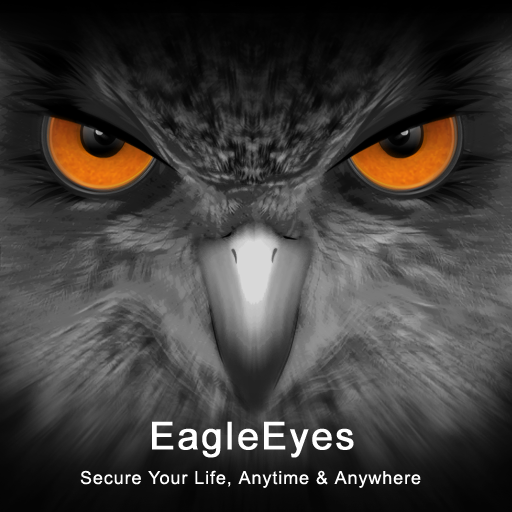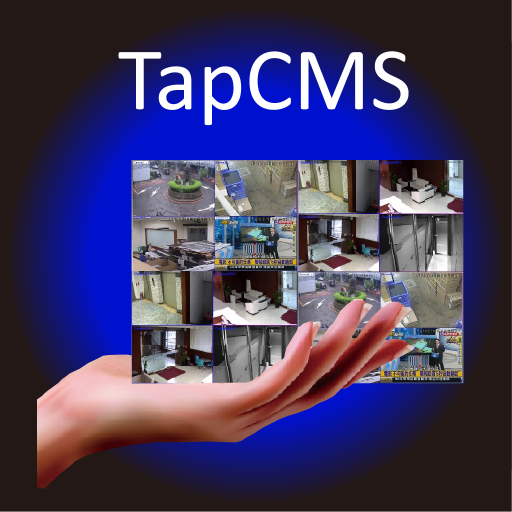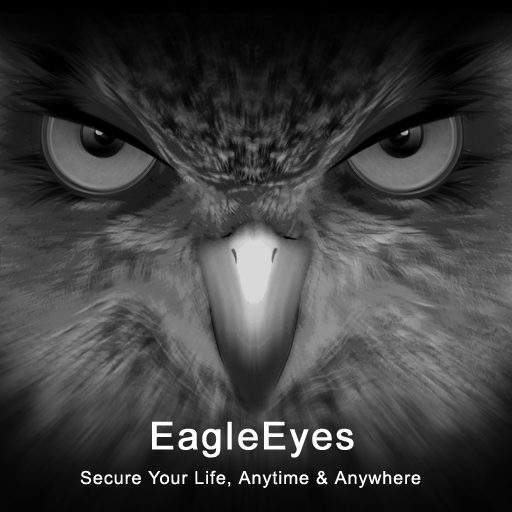
EagleEyes(Lite)
เล่นบน PC ผ่าน BlueStacks - Android Gaming Platform ที่ได้รับความไว้วางใจจากเกมเมอร์ 500 ล้านคนทั่วโลก
Page Modified on: 12 พฤศจิกายน 2562
Play EagleEyes(Lite) on PC
AVTECH EagleEyes(Lite) is a free application for all valued customer of AVTECH Corporation only.
EagleEyes(Lite) is very easy and convenient to use, a powerful feature with user-friendly interface design.
**********************************************
Note: this version only support 20 devices.
**********************************************
Function description:
1. Real-time live video streaming remote monitor IP-Camera and DVR/NVR Device(AVTECH product only).
2. Support DVR/NVR single, Multi-channel monitor switching.
3. Support TCP/IP protocol.
4. Auto Re-login function after disconnect.
5. Support video type such as MPEG4, H.264, H.265 for DVR/NVR/IPCAM.
6. Support PTZ Control ( Normal / Pelco-D / Pelco-P ).
7. Display Video Loss / Cover channel.
8. Support Push Video.
Touch panel function description :
1. One touch to switch the channel.
2. One touch to control PTZ Hot-Point.
3. Double click to Max Zoom In/Out.
4. Two finger pinch to PTZ Zoom In/Out.
About AVTECH Corporation:
To provide the most competitive products is the best accomplishment AVTECH Corporation achieved these years,
it also enabled AVTECH Corporation to be the winner in the market.
AVTECH Corporation will continue to combine the distribution experience of a semiconductor component and the leading supplier advantages of security surveillance.
With these advantages, AVTECH Corporation insists its technology developing and keep promoting its digitalization, integration, and networking products.
AVTECH will provide worldwide customers the best price, best functions, and best service.
เล่น EagleEyes(Lite) บน PC ได้ง่ายกว่า
-
ดาวน์โหลดและติดตั้ง BlueStacks บน PC ของคุณ
-
ลงชื่อเข้าใช้แอคเคาท์ Google เพื่อเข้าสู่ Play Store หรือทำในภายหลัง
-
ค้นหา EagleEyes(Lite) ในช่องค้นหาด้านขวาบนของโปรแกรม
-
คลิกเพื่อติดตั้ง EagleEyes(Lite) จากผลการค้นหา
-
ลงชื่อเข้าใช้บัญชี Google Account (หากยังไม่ได้ทำในขั้นที่ 2) เพื่อติดตั้ง EagleEyes(Lite)
-
คลิกที่ไอคอน EagleEyes(Lite) ในหน้าจอเพื่อเริ่มเล่น