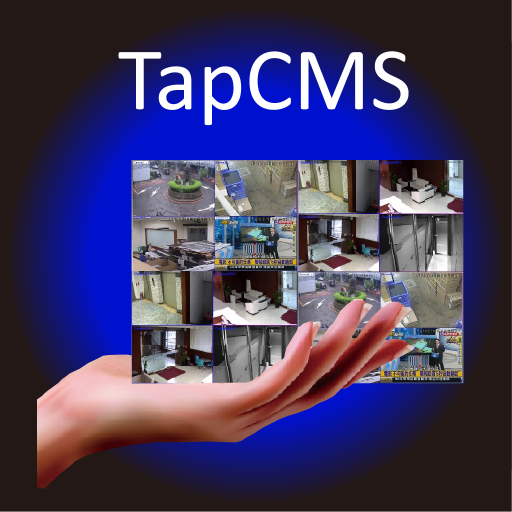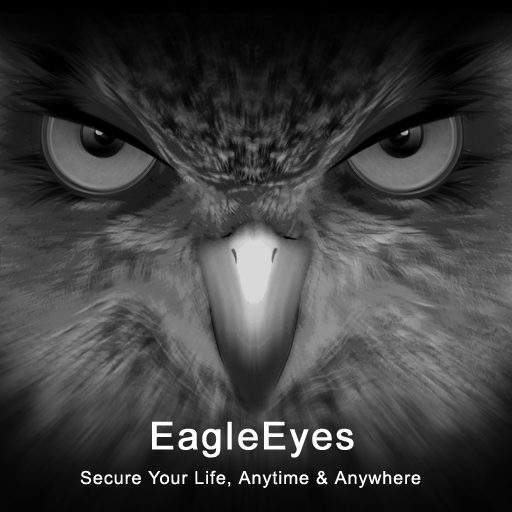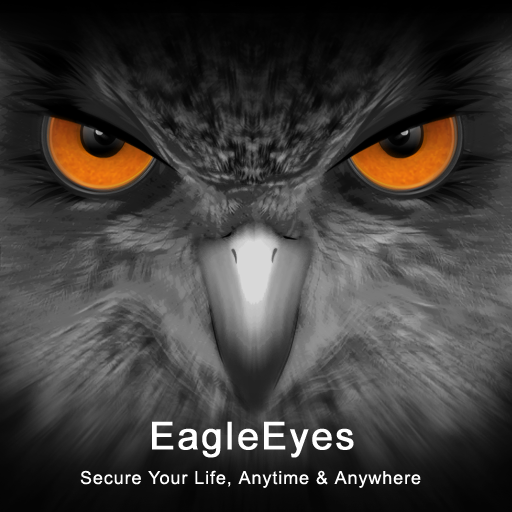
EagleEyes(Plus)
500M + oyuncunun güvendiği Android Oyun Platformu, BlueStacks ile PC'de oynayın.
Sayfa Değiştirilme tarihi: 12 Kasım 2019
Play EagleEyes(Plus) on PC
AVTECH EagleEyes(Plus) is an application for all valued customer of AVTECH Corporation only.
EagleEyes(Plus) is very easy and convenient to use, a powerful feature with user-friendly interface design.
*******************************************************************
What can you expect to upgrade EagleEyes(Lite) to EagleEyes(Plus)?
Unlimited devices (instead of four) are supported.
*******************************************************************
Function description:
1. Real-time live video streaming remote monitor IP-Camera and DVR/NVR Device(AVTECH product only).
2. Support DVR/NVR single, Multi-channel monitor switching.
3. Support TCP/IP protocol.
4. Auto Re-login function after disconnect.
5. Support video type such as MPEG4, H.264, H.265 for DVR/NVR/IPCAM.
6. Support PTZ Control ( Normal / Pelco-D / Pelco-P ).
7. Display Video Loss / Cover channel.
8. Support Push Video.
Touch panel function description :
1. One touch to switch the channel.
2. One touch to control PTZ Hot-Point.
3. Double click to Max Zoom In/Out.
4. Two finger pinch to PTZ Zoom In/Out.
About AVTECH Corporation:
To provide the most competitive products is the best accomplishment AVTECH Corporation achieved these years,
it also enabled AVTECH Corporation to be the winner in the market.
AVTECH Corporation will continue to combine the distribution experience of a semiconductor component and the leading supplier advantages of security surveillance.
With these advantages, AVTECH Corporation insists its technology developing and keep promoting its digitalization, integration, and networking products.
AVTECH will provide worldwide customers the best price, best functions, and best service.
EagleEyes(Plus) oyununu PC'de oyna. Başlamak çok kolay.
-
BlueStacks'i PC'nize İndirin ve Yükleyin
-
Play Store'a erişmek için Google girişi yapın ya da daha sonraya bırakın.
-
Sağ üst köşeye EagleEyes(Plus) yazarak arayın.
-
EagleEyes(Plus) uygulamasını arama sonuçlarından indirmek için tıklayın.
-
(iEğer Adım 2'yi atladıysanız) EagleEyes(Plus) uygulamasını yüklemek için Google'a giriş yapın.
-
Oynatmaya başlatmak için ekrandaki EagleEyes(Plus) ikonuna tıklayın.