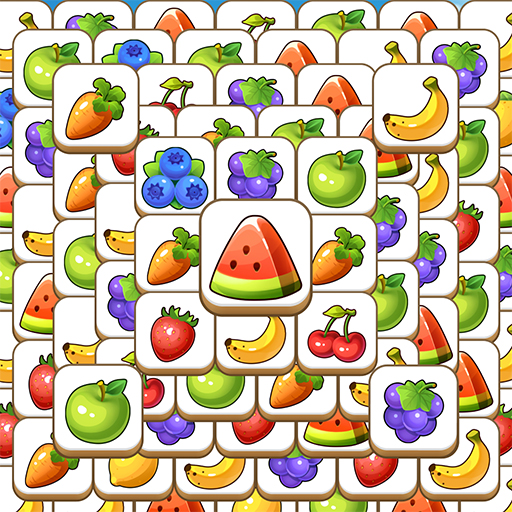Qblock: Holzblock-Puzzle-Spiel
Spiele auf dem PC mit BlueStacks - der Android-Gaming-Plattform, der über 500 Millionen Spieler vertrauen.
Seite geändert am: Apr 11, 2025
Play Wood Block Puzzle - Block Game on PC or Mac
Wood Block Puzzle – Block Game is a puzzle game developed by Beetles Studio. BlueStacks app player is the best platform to play this Android game on your PC or Mac for an immersive gaming experience.
Download Wood Block Puzzle – Block Game on PC and train your brain while you play. Complete the puzzle by carefully inserting the right shape block to clear the column. Are you ready to play? Download Wood Block Puzzle – Block Game on PC now.
This game would require you to use your logic to win each level. You win by clearing off the blocks, column by column. Choose the right shaped block to fit into the puzzle. The blocks given would come in different shapes like T- shaped, J- shaped, L- shaped, a box or a straight-line form. Make the right choice of the shaped block out of three given at a time. Drag and drop your chosen shape into a 10×10 grid column. If it’s the right fit, a section of the column clears for you to repeat the process.
Continue until all the columns are cleared and you win the level to proceed to the next. You lose a level when your blocks can no longer fit into the puzzle. Crush your high scores as many times as you like. Look out for updates that help you get new shapes blocks to play with.
Spiele Qblock: Holzblock-Puzzle-Spiel auf dem PC. Der Einstieg ist einfach.
-
Lade BlueStacks herunter und installiere es auf deinem PC
-
Schließe die Google-Anmeldung ab, um auf den Play Store zuzugreifen, oder mache es später
-
Suche in der Suchleiste oben rechts nach Qblock: Holzblock-Puzzle-Spiel
-
Klicke hier, um Qblock: Holzblock-Puzzle-Spiel aus den Suchergebnissen zu installieren
-
Schließe die Google-Anmeldung ab (wenn du Schritt 2 übersprungen hast), um Qblock: Holzblock-Puzzle-Spiel zu installieren.
-
Klicke auf dem Startbildschirm auf das Qblock: Holzblock-Puzzle-Spiel Symbol, um mit dem Spielen zu beginnen