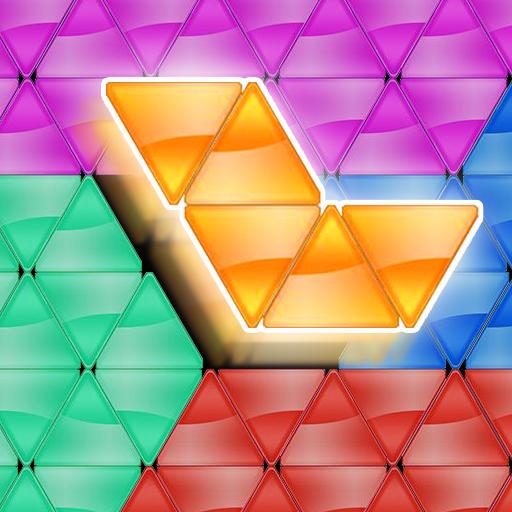Woody Poly Block Hexa Triangle
Spiele auf dem PC mit BlueStacks - der Android-Gaming-Plattform, der über 500 Millionen Spieler vertrauen.
Seite geändert am: 10. September 2020
Play Woody Poly Block Hexa Triangle on PC
Woody Poly delivers a quality puzzle experience with its unique gameplay. No more usual square game board and normal shaped blocks, this brand-new game welcomes you to the world of triangular puzzle pieces and an impressive hexagonal board.
Woody Poly contains 6 large triangles. In this game, you must use your brain to fill up these large triangles with the various special blocks into the right arrangement. Please note that the bigger combo that you create and clear, the higher score you get. Try your best to make combo 6 to clear all the board.
WOODY POLY HIGHLIGHTS
- Unique gameplay with smooth effects
- Make combo 6 to clear all the board
- Enjoy new challenging events
- Flat & Royal styles are available to choose from
- No time limit to enjoy and train your brain
- Free & Simple to play with endless fun
Don’t hesitate to give Woody Poly a try!
Your experience will now be brought to a whole new level by these triangular blocks, filling a perfect hexagonal board.
Ideas on how we can make Woody Poly even better? Need help with the game? We love to hear from our players!
Spiele Woody Poly Block Hexa Triangle auf dem PC. Der Einstieg ist einfach.
-
Lade BlueStacks herunter und installiere es auf deinem PC
-
Schließe die Google-Anmeldung ab, um auf den Play Store zuzugreifen, oder mache es später
-
Suche in der Suchleiste oben rechts nach Woody Poly Block Hexa Triangle
-
Klicke hier, um Woody Poly Block Hexa Triangle aus den Suchergebnissen zu installieren
-
Schließe die Google-Anmeldung ab (wenn du Schritt 2 übersprungen hast), um Woody Poly Block Hexa Triangle zu installieren.
-
Klicke auf dem Startbildschirm auf das Woody Poly Block Hexa Triangle Symbol, um mit dem Spielen zu beginnen