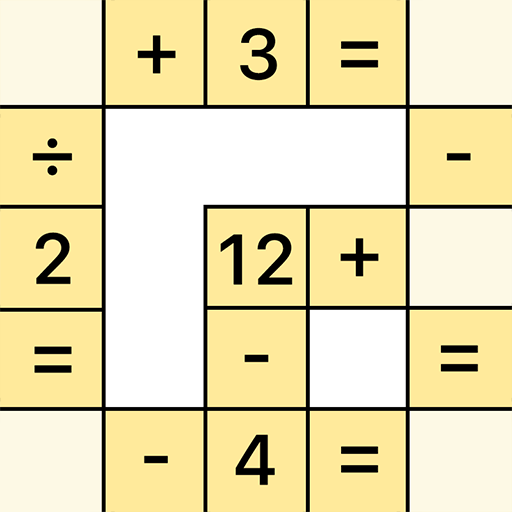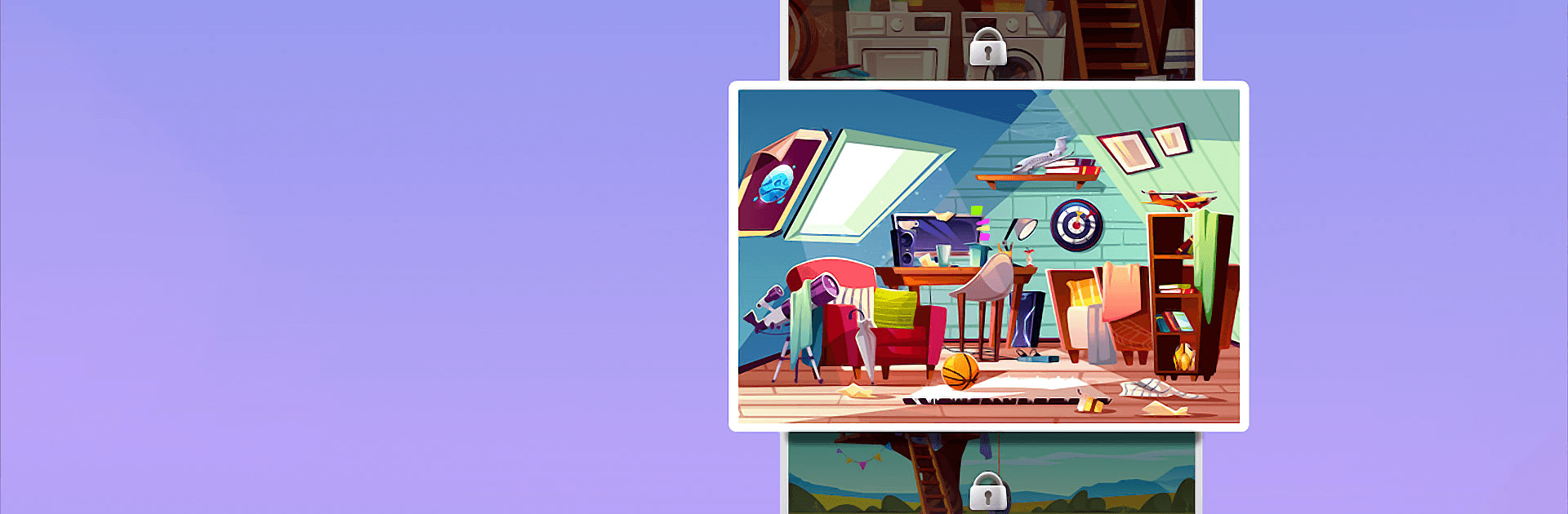

Differences - Find Difference
Play on PC with BlueStacks – the Android Gaming Platform, trusted by 500M+ gamers.
Page Modified on: Dec 28, 2023
Play Differences - Find Difference on PC or Mac
Differences – Find Difference is a puzzle game developed by Guru Puzzle Game. BlueStacks app player is the best platform to play this Android game on your PC or Mac for an immersive gaming experience.
Download Differences – Find Difference on PC to find out how good your detective skills are. Play through several challenging levels and improve your observation. Are you ready to play? Download Differences – Find Difference on PC now.
Relax and enjoy long hours of spotting the difference between the two pictures. Sharpen your observation skills and easily spot the difference. Bring your concentration to play and carefully observe the almost identical pictures and see what makes them distinct. Take your time and carry out a high-profile detective task when you play. With an unlimited amount of levels and pictures to observe, spend your leisure time on this game.
This game comes with free hints to help you when you are stuck on a level. Zoom in and out of an image to see the hidden items or spots more clearly. Participate in daily challenges to win more awesome prizes and rewards. Enjoy playing this game with little children as it would help train their minds. Download Differences – Find Difference now and have lots of fun.
Play Differences - Find Difference on PC. It’s easy to get started.
-
Download and install BlueStacks on your PC
-
Complete Google sign-in to access the Play Store, or do it later
-
Look for Differences - Find Difference in the search bar at the top right corner
-
Click to install Differences - Find Difference from the search results
-
Complete Google sign-in (if you skipped step 2) to install Differences - Find Difference
-
Click the Differences - Find Difference icon on the home screen to start playing