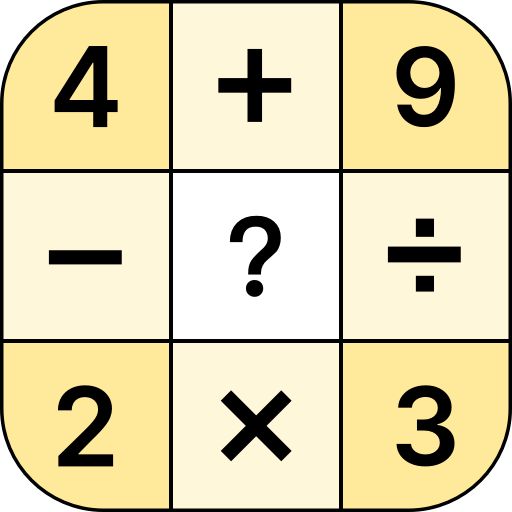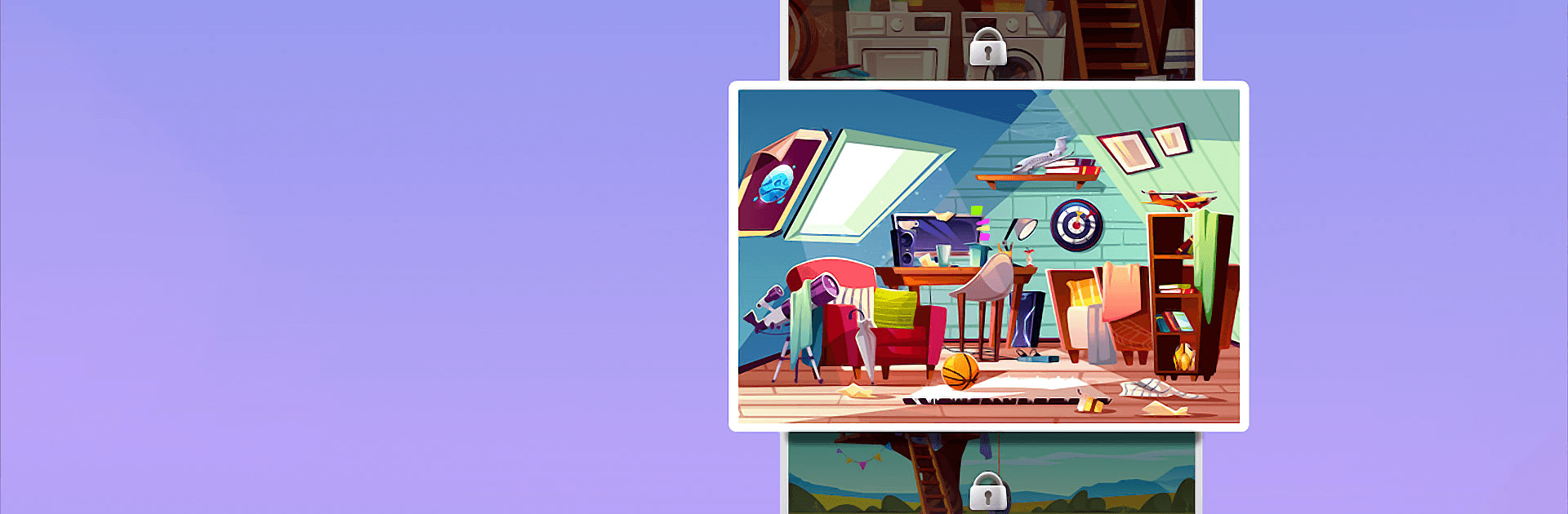

找不同,找到並發現所有不同 (Differences)
在電腦上使用BlueStacks –受到5億以上的遊戲玩家所信任的Android遊戲平台。
Play Differences - Find Difference on PC or Mac
Differences – Find Difference is a puzzle game developed by Guru Puzzle Game. BlueStacks app player is the best platform to play this Android game on your PC or Mac for an immersive gaming experience.
Download Differences – Find Difference on PC to find out how good your detective skills are. Play through several challenging levels and improve your observation. Are you ready to play? Download Differences – Find Difference on PC now.
Relax and enjoy long hours of spotting the difference between the two pictures. Sharpen your observation skills and easily spot the difference. Bring your concentration to play and carefully observe the almost identical pictures and see what makes them distinct. Take your time and carry out a high-profile detective task when you play. With an unlimited amount of levels and pictures to observe, spend your leisure time on this game.
This game comes with free hints to help you when you are stuck on a level. Zoom in and out of an image to see the hidden items or spots more clearly. Participate in daily challenges to win more awesome prizes and rewards. Enjoy playing this game with little children as it would help train their minds. Download Differences – Find Difference now and have lots of fun.
在電腦上遊玩找不同,找到並發現所有不同 (Differences) . 輕易上手.
-
在您的電腦上下載並安裝BlueStacks
-
完成Google登入後即可訪問Play商店,或等你需要訪問Play商店十再登入
-
在右上角的搜索欄中尋找 找不同,找到並發現所有不同 (Differences)
-
點擊以從搜索結果中安裝 找不同,找到並發現所有不同 (Differences)
-
完成Google登入(如果您跳過了步驟2),以安裝 找不同,找到並發現所有不同 (Differences)
-
在首頁畫面中點擊 找不同,找到並發現所有不同 (Differences) 圖標來啟動遊戲