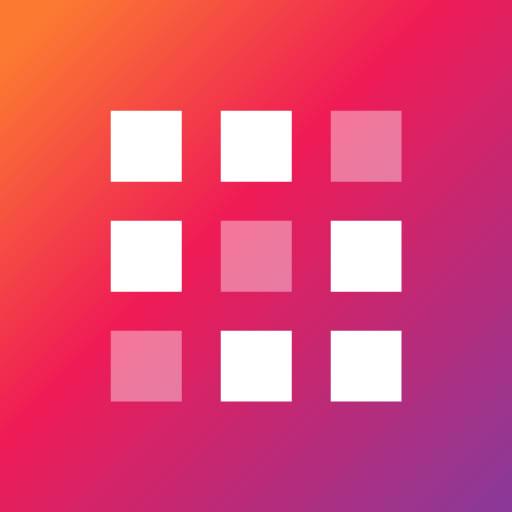Unblock Wood - Puzzle Game
เล่นบน PC ผ่าน BlueStacks - Android Gaming Platform ที่ได้รับความไว้วางใจจากเกมเมอร์ 500 ล้านคนทั่วโลก
Page Modified on: 18 ม.ค. 2567
Play Unblock Wood - Puzzle Game on PC
Gameplay:
- The main objective is to move the red wood block to the right side of the game board.
- Players achieve this by strategically dragging other wood blocks to clear a path for the red wood block.
User Assistance:
- An Undo button allows players to reverse their previous block moves.
- A Reset button enables players to start the puzzle again from the beginning.
Level Organization:
- Levels can be organized into Bundles/Packs, offering a structured progression through the game.
Reward System:
- Completing each level earns a star.
- Collected star can be used to unlock new level packs.
- Packs can be locked, requiring players to spend star to access them.
In-Game Currency:
- Stars are rewarded for completing levels.
- Stars can be used to purchase level packs or hints.
Hint System:
- Players can use hints to get guidance on how to complete a level.
Progress Saving:
- The game automatically saves its state, ensuring that players do not lose their progress.
These features collectively contribute to a engaging and rewarding puzzle-solving experience, allowing players to progress through levels, and use in-game currency strategically. The combination of simplicity and depth in gameplay makes Unblock Wood - Block Escape appealing to a wide audience, especially those who enjoy brain-training puzzle games.
เล่น Unblock Wood - Puzzle Game บน PC ได้ง่ายกว่า
-
ดาวน์โหลดและติดตั้ง BlueStacks บน PC ของคุณ
-
ลงชื่อเข้าใช้แอคเคาท์ Google เพื่อเข้าสู่ Play Store หรือทำในภายหลัง
-
ค้นหา Unblock Wood - Puzzle Game ในช่องค้นหาด้านขวาบนของโปรแกรม
-
คลิกเพื่อติดตั้ง Unblock Wood - Puzzle Game จากผลการค้นหา
-
ลงชื่อเข้าใช้บัญชี Google Account (หากยังไม่ได้ทำในขั้นที่ 2) เพื่อติดตั้ง Unblock Wood - Puzzle Game
-
คลิกที่ไอคอน Unblock Wood - Puzzle Game ในหน้าจอเพื่อเริ่มเล่น