
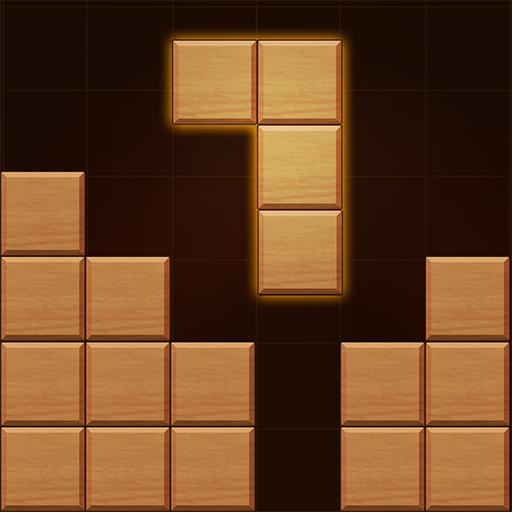
كتلة اللغز 2020 والألغاز
العب على الكمبيوتر الشخصي مع BlueStacks - نظام أندرويد للألعاب ، موثوق به من قبل أكثر من 500 مليون لاعب.
تم تعديل الصفحة في: 31 مايو 2020
Play Block Puzzle 2020 & Jigsaw puzzles on PC
❤️"Block Puzzle 2020 & Jigsaw puzzles"- Free Classic Block Puzzle Game,
❤️A challenging and addictive block game that is a lot of fun!
It contains three kinds of gameplay, free to play wood block game and board game with props, as well as a variety of beautiful graphics puzzle gameplay.
👨👦👦Eliminate blocks with your family at the block game, enjoy the happy family time, this classic board game fits for all ages and skill levels!Bring everyone happiness and fun.
✔️✔️How to play?
- Drag wood blocks to place them in the Game board.
- Fill the horizontal and vertical lines to eliminate
- Eliminate as many lines as possible to get high scores
- If you don't have spaces to place squares, the game is over.
- Challenge many times and get high scores.
✔️✔️Reasons to choose us:
- No WiFi
-Offline and FREE game!
-Play anywhere,anytime.
-Classic mode:Get the highest score
-My block mode : Rotation! bomb!
-Jigsaw mode :Exquisite graphics, unlimited creativity.
---------
💌Email: puzzlegamezhu@gmail.com
العب كتلة اللغز 2020 والألغاز على جهاز الكمبيوتر. من السهل البدء.
-
قم بتنزيل BlueStacks وتثبيته على جهاز الكمبيوتر الخاص بك
-
أكمل تسجيل الدخول إلى Google للوصول إلى متجر Play ، أو قم بذلك لاحقًا
-
ابحث عن كتلة اللغز 2020 والألغاز في شريط البحث أعلى الزاوية اليمنى
-
انقر لتثبيت كتلة اللغز 2020 والألغاز من نتائج البحث
-
أكمل تسجيل الدخول إلى Google (إذا تخطيت الخطوة 2) لتثبيت كتلة اللغز 2020 والألغاز
-
انقر على أيقونة كتلة اللغز 2020 والألغاز على الشاشة الرئيسية لبدء اللعب




