
このページには広告が含まれます
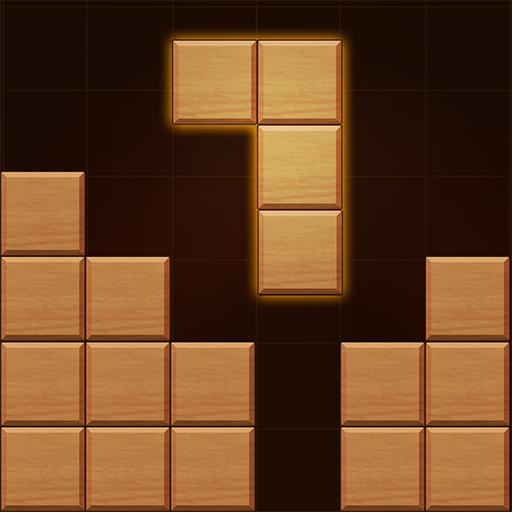
ブロックパズル2020&ジグソーパズル
Casual | Red cat studio-focused puzzle game
BlueStacksを使ってPCでプレイ - 5憶以上のユーザーが愛用している高機能Androidゲーミングプラットフォーム
Play Block Puzzle 2020 & Jigsaw puzzles on PC
❤️Block Puzzle 2020 & Jigsaw puzzles for anyone who needs to relax.
❤️"Block Puzzle 2020 & Jigsaw puzzles"- Free Classic Block Puzzle Game,
❤️A challenging and addictive block game that is a lot of fun!
It contains three kinds of gameplay, free to play wood block game and board game with props, as well as a variety of beautiful graphics puzzle gameplay.
👨👦👦Eliminate blocks with your family at the block game, enjoy the happy family time, this classic board game fits for all ages and skill levels!Bring everyone happiness and fun.
✔️✔️How to play?
- Drag wood blocks to place them in the Game board.
- Fill the horizontal and vertical lines to eliminate
- Eliminate as many lines as possible to get high scores
- If you don't have spaces to place squares, the game is over.
- Challenge many times and get high scores.
✔️✔️Reasons to choose us:
- No WiFi
-Offline and FREE game!
-Play anywhere,anytime.
-Classic mode:Get the highest score
-My block mode : Rotation! bomb!
-Jigsaw mode :Exquisite graphics, unlimited creativity.
---------
💌Email: puzzlegamezhu@gmail.com
❤️"Block Puzzle 2020 & Jigsaw puzzles"- Free Classic Block Puzzle Game,
❤️A challenging and addictive block game that is a lot of fun!
It contains three kinds of gameplay, free to play wood block game and board game with props, as well as a variety of beautiful graphics puzzle gameplay.
👨👦👦Eliminate blocks with your family at the block game, enjoy the happy family time, this classic board game fits for all ages and skill levels!Bring everyone happiness and fun.
✔️✔️How to play?
- Drag wood blocks to place them in the Game board.
- Fill the horizontal and vertical lines to eliminate
- Eliminate as many lines as possible to get high scores
- If you don't have spaces to place squares, the game is over.
- Challenge many times and get high scores.
✔️✔️Reasons to choose us:
- No WiFi
-Offline and FREE game!
-Play anywhere,anytime.
-Classic mode:Get the highest score
-My block mode : Rotation! bomb!
-Jigsaw mode :Exquisite graphics, unlimited creativity.
---------
💌Email: puzzlegamezhu@gmail.com
ブロックパズル2020&ジグソーパズルをPCでプレイ
-
BlueStacksをダウンロードしてPCにインストールします。
-
GoogleにサインインしてGoogle Play ストアにアクセスします。(こちらの操作は後で行っても問題ありません)
-
右上の検索バーにブロックパズル2020&ジグソーパズルを入力して検索します。
-
クリックして検索結果からブロックパズル2020&ジグソーパズルをインストールします。
-
Googleサインインを完了してブロックパズル2020&ジグソーパズルをインストールします。※手順2を飛ばしていた場合
-
ホーム画面にてブロックパズル2020&ジグソーパズルのアイコンをクリックしてアプリを起動します。




