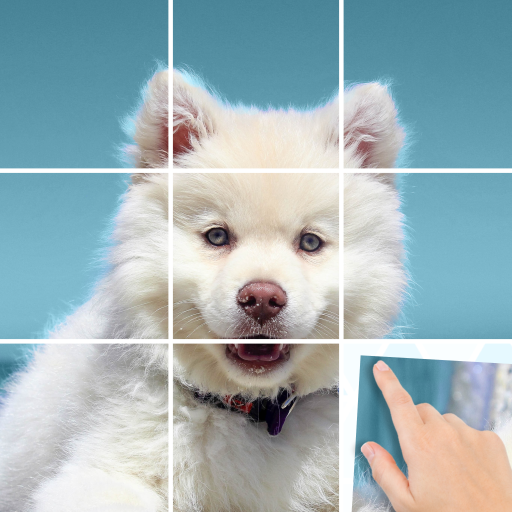Pixel Coloring-Paint by number
Play on PC with BlueStacks – the Android Gaming Platform, trusted by 500M+ gamers.
Page Modified on: Apr 23, 2023
Play Pixel Coloring-Paint by number on PC
Our coloring book is a great art therapy sandbox to use when you feel anxious and stressed. You are in total control: you choose what to color by numbers, where to do it, and when to start or finish. There’s no time limit or competition breathing down your neck. Just take your phone and enjoy coloring games. Play paint by number games and relax anywhere, anytime!
Designed by gaming experts and loved by players worldwide, Pixel Art coloring games help you dive into a world of coloring meditation. Choose from a wide range of fascinating artworks and paint by number while having fun!
Why play this game?
✔ Coloring by number is simple. Browse pictures, then just tap a color number, and start painting the image. You will always know what color to use and where while playing Pixe coloring games.
✔ More than 1000 images to choose from. Color by number mandala pictures, flowers, and tons of other topics. Our coloring pages range from easy to very detailed and suit any taste and mood.
✔ New pictures to paint by number every day. Discover new number coloring images on a daily basis, and you’ll never run out of free pictures to color!
✔ Paint by number unique images during Seasonal Events! Color by number thematic pictures and get unique bonuses. Our images are specially crafted for major seasons, holidays and festivals. Build your own collection of images from popular coloring topics, such as Christmas, Halloween, Thanksgiving, and many more.
✔ import or shoot your own pictures to create your pixel masterpieces! Color by number all your photos for free with our pixel art maker!
✔ Share time-lapse videos with just one tap. Show everyone you’re into painting games!
Whenever you want to relax, just open Paint by Number - Pixel Art. You will find so many fascinating pictures like ice creams, unicorns, flowers
If you want to find a pixel-style coloring game to kill time and relax, Paint by Number - Pixel Art serves as a good choice!
Download and draw your pixel coloring art right now!
Play Pixel Coloring-Paint by number on PC. It’s easy to get started.
-
Download and install BlueStacks on your PC
-
Complete Google sign-in to access the Play Store, or do it later
-
Look for Pixel Coloring-Paint by number in the search bar at the top right corner
-
Click to install Pixel Coloring-Paint by number from the search results
-
Complete Google sign-in (if you skipped step 2) to install Pixel Coloring-Paint by number
-
Click the Pixel Coloring-Paint by number icon on the home screen to start playing