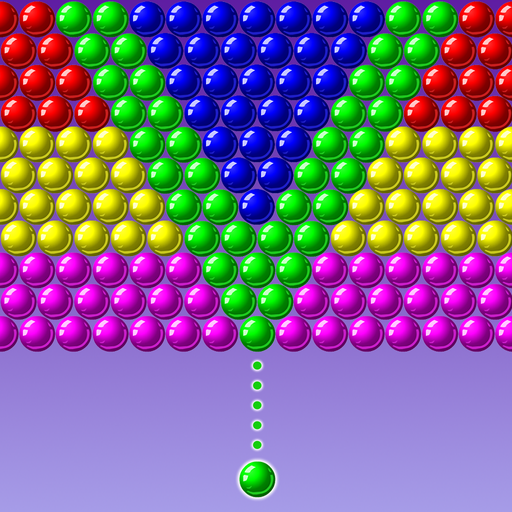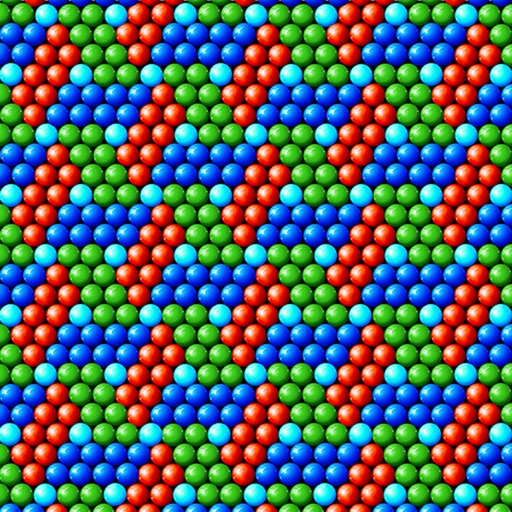Bubble Shooter
Play on PC with BlueStacks – the Android Gaming Platform, trusted by 500M+ gamers.
Page Modified on: September 13, 2020
Play Bubble Shooter on PC
- Bubble Shooter is an Offline Game and Free to play.
- We have endless levels with various bubble layouts.
- You can test logic skills in super relaxation.
- It's a Brand-new Android version with well designed graphics.
- Please enjoy yourself in match-3 bubble burst.
How to play? - Aim, match, shoot, blast.
- Drag the laser line to pop bubbles.
- Group 3 bubbles in same color to clear them.
- Unlock new levels and magic balls when all bubbles are cleared.
- Don't forget to collect awesome awards.
Why choose us?
- Free to download!
- Offline game! No Wi-Fi Needed!
- Cool effect and awesome sound.
- More amazing puzzle levels offer you quick and lasting fun.
Join millions of Bubble Shooter Fans. Let's play!
Play Bubble Shooter on PC. It’s easy to get started.
-
Download and install BlueStacks on your PC
-
Complete Google sign-in to access the Play Store, or do it later
-
Look for Bubble Shooter in the search bar at the top right corner
-
Click to install Bubble Shooter from the search results
-
Complete Google sign-in (if you skipped step 2) to install Bubble Shooter
-
Click the Bubble Shooter icon on the home screen to start playing