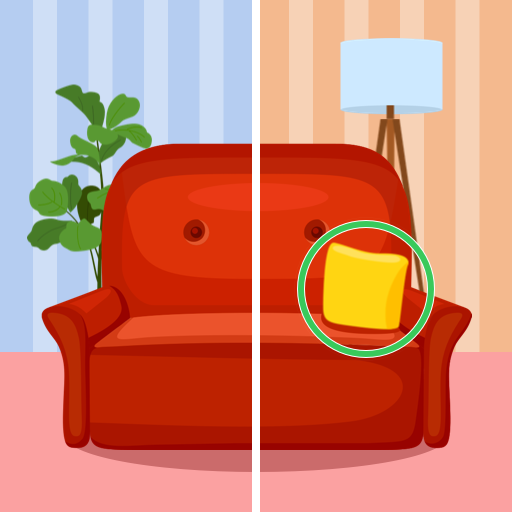Sudoku Puzzle - Brain Puzzle
Play on PC with BlueStacks – the Android Gaming Platform, trusted by 500M+ gamers.
Page Modified on: May 11, 2024
Play Sudoku Puzzle - Brain Puzzle on PC
1. Daily Challenges - Complete Daily Challenges and collect trophies.
2. Pencil Mode - Turn on/ off pencil mode as you like. Each time you fill in a cell on the sudoku puzzle grid, your notes are automatically updated!
3. Highlight Duplicates to avoid repeating numbers in a row, column and block.
4. Tap and hold a number to lock it and you can use it for multiple cells
5. Use the free hint function when you are stuck.
6. Auto check - Find your mistakes and challenge yourself or use auto-check to see your mistakes in real-time
7. Unlimited undo & redo
8. Sudoku online & Sudoku offline
9. Auto save - Pause the game and resume the game without losing any progress
Train your brain anytime and anywhere with the Sudoku - Sudoku puzzle, Brain game, Number game. If you like Sudoku and playing math game,welcome to our sudoku kingdom! Here you can spend your free time keeping your mind sharp with classic number brain teasers.If you have any idea about our Sudoku puzzle game, or if you have any questions about Sudoku and you want to discuss it with us, please send us emails at sudoku_support@jccy-tech.com We are always here for you.
Play Sudoku Puzzle - Brain Puzzle on PC. It’s easy to get started.
-
Download and install BlueStacks on your PC
-
Complete Google sign-in to access the Play Store, or do it later
-
Look for Sudoku Puzzle - Brain Puzzle in the search bar at the top right corner
-
Click to install Sudoku Puzzle - Brain Puzzle from the search results
-
Complete Google sign-in (if you skipped step 2) to install Sudoku Puzzle - Brain Puzzle
-
Click the Sudoku Puzzle - Brain Puzzle icon on the home screen to start playing