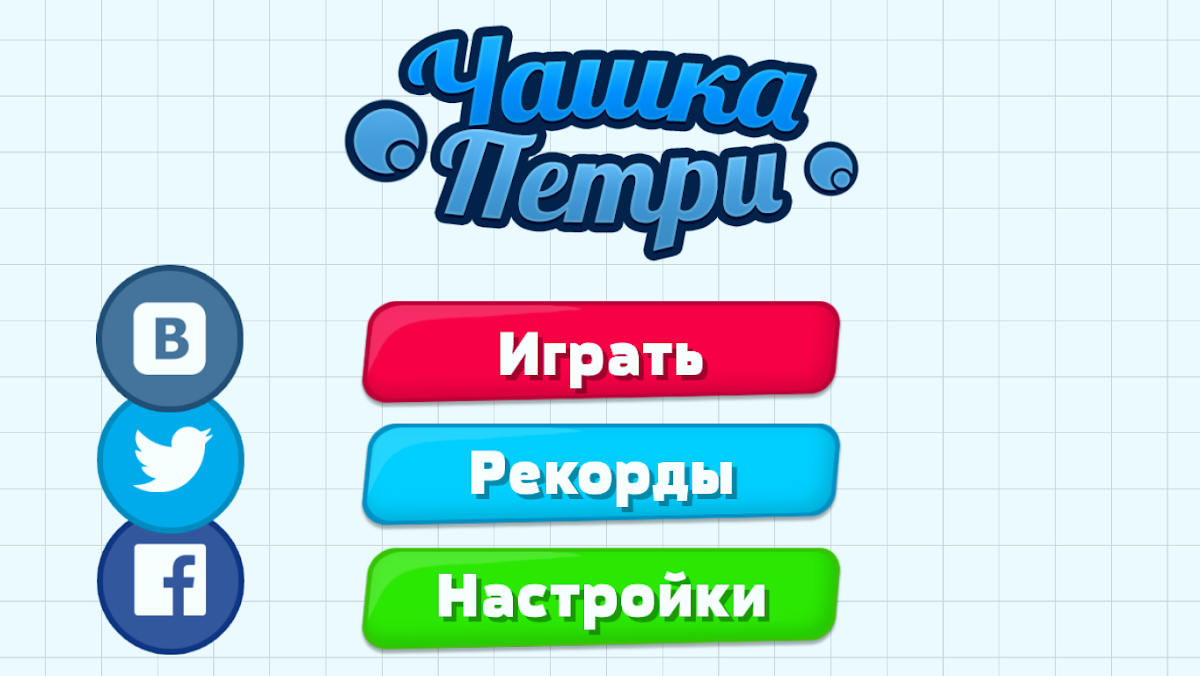
Чашка Петри
Spiele auf dem PC mit BlueStacks - der Android-Gaming-Plattform, der über 500 Millionen Spieler vertrauen.
Seite geändert am: Jan 19, 2026
Spiele Чашка Петри für PC
Ein einfaches Spiel: das Essen abholen, werden mehr diejenigen verschlingen, die als Sie sind kleiner, und wieder werden sogar noch mehr!
Win, verlieren und lieben alle in chatik.
1. Die Spieler auf dem PC und dem mobilen App sind die gleichen. Dies bedeutet, dass Sie von Ihrem Mobiltelefon mit Freunden, die zu Hause spielen können. Nur hier!
2. Chat im Spiel. Dies. Als Computer.
3. Wir hinken nicht. Vereinfachte Zeitplan Auge angenehm.
4. Server in Russland für 100% Garantie der Verzögerung!
5. 20 Spielmodi. Spielen schlagen. Arena PVP, PVE, was gibt es nicht!
6. Keine Werbung!
7. Eigene Haut, Passwort-geschützte Spitznamen [Raumschiff] uns mit einzigartigen Fellen und Passwörter!
https://vk.com/petridish_pw Offizielle Gruppe. Wettbewerbe und Nachrichten.
Jetzt sind Sie bereit.
Spiele Чашка Петри auf dem PC. Der Einstieg ist einfach.
-
Lade BlueStacks herunter und installiere es auf deinem PC
-
Schließe die Google-Anmeldung ab, um auf den Play Store zuzugreifen, oder mache es später
-
Suche in der Suchleiste oben rechts nach Чашка Петри
-
Klicke hier, um Чашка Петри aus den Suchergebnissen zu installieren
-
Schließe die Google-Anmeldung ab (wenn du Schritt 2 übersprungen hast), um Чашка Петри zu installieren.
-
Klicke auf dem Startbildschirm auf das Чашка Петри Symbol, um mit dem Spielen zu beginnen

