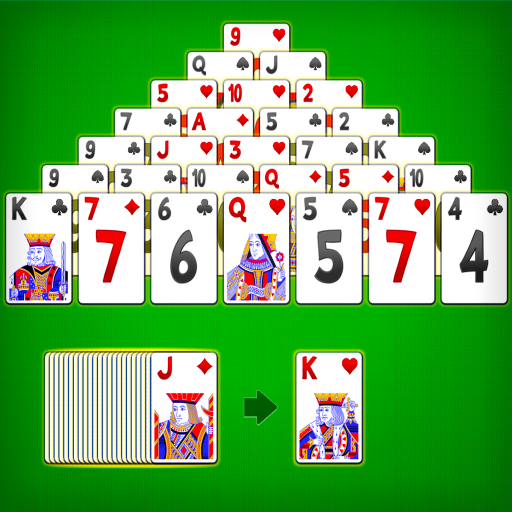Solitaire Pyramid - Klassische Kartenspiele
Spiele auf dem PC mit BlueStacks - der Android-Gaming-Plattform, der über 500 Millionen Spieler vertrauen.
Seite geändert am: 21. November 2019
Play Pyramid Solitaire - Classic Free Card Games on PC
== game instructions ==
Pair two uncovered cards that add up to 13 to clear them. Jacks = 11, Queens = 12, and Kings = 13.
== main features ==
♠ Clean and friendly UI
♠ Tap on cards easily to clear them
♠ Customizable and elegant themes
♠ Unlimited undo and auto hint
♠ Celebrate your victory with special animations!
♠ Track your detailed statistics and best records
♠ Easy switch between portrait and landscape views
♠ Left-handed mode
Pyramid Solitaire is a fun and challenging way to train your brain. Can you solve these Pyramid puzzles?
Download and play it now for free! If you have any questions or suggestions, please feel free to contact us and we will reply to you as soon as possible. Thank you for your support!
e-mail:taolin1806@gmail.com
Spiele Solitaire Pyramid - Klassische Kartenspiele auf dem PC. Der Einstieg ist einfach.
-
Lade BlueStacks herunter und installiere es auf deinem PC
-
Schließe die Google-Anmeldung ab, um auf den Play Store zuzugreifen, oder mache es später
-
Suche in der Suchleiste oben rechts nach Solitaire Pyramid - Klassische Kartenspiele
-
Klicke hier, um Solitaire Pyramid - Klassische Kartenspiele aus den Suchergebnissen zu installieren
-
Schließe die Google-Anmeldung ab (wenn du Schritt 2 übersprungen hast), um Solitaire Pyramid - Klassische Kartenspiele zu installieren.
-
Klicke auf dem Startbildschirm auf das Solitaire Pyramid - Klassische Kartenspiele Symbol, um mit dem Spielen zu beginnen