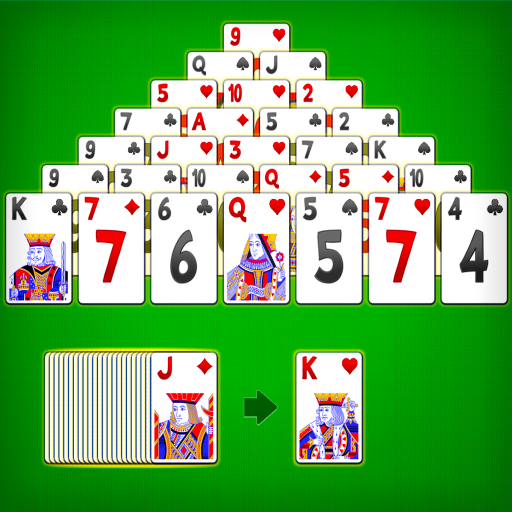Pyramid Solitaire - Classic Free Card Games
Play on PC with BlueStacks – the Android Gaming Platform, trusted by 500M+ gamers.
Page Modified on: November 21, 2019
Play Pyramid Solitaire - Classic Free Card Games on PC
== game instructions ==
Pair two uncovered cards that add up to 13 to clear them. Jacks = 11, Queens = 12, and Kings = 13.
== main features ==
♠ Clean and friendly UI
♠ Tap on cards easily to clear them
♠ Customizable and elegant themes
♠ Unlimited undo and auto hint
♠ Celebrate your victory with special animations!
♠ Track your detailed statistics and best records
♠ Easy switch between portrait and landscape views
♠ Left-handed mode
Pyramid Solitaire is a fun and challenging way to train your brain. Can you solve these Pyramid puzzles?
Download and play it now for free! If you have any questions or suggestions, please feel free to contact us and we will reply to you as soon as possible. Thank you for your support!
e-mail:taolin1806@gmail.com
Play Pyramid Solitaire - Classic Free Card Games on PC. It’s easy to get started.
-
Download and install BlueStacks on your PC
-
Complete Google sign-in to access the Play Store, or do it later
-
Look for Pyramid Solitaire - Classic Free Card Games in the search bar at the top right corner
-
Click to install Pyramid Solitaire - Classic Free Card Games from the search results
-
Complete Google sign-in (if you skipped step 2) to install Pyramid Solitaire - Classic Free Card Games
-
Click the Pyramid Solitaire - Classic Free Card Games icon on the home screen to start playing