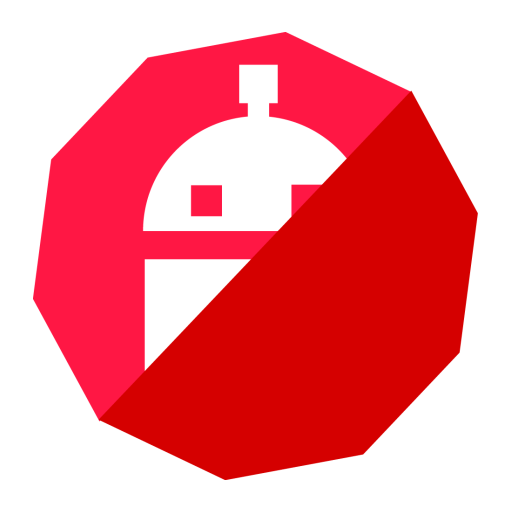Pastebin Pro - Create and View Pastes
Jouez sur PC avec BlueStacks - la plate-forme de jeu Android, approuvée par + 500M de joueurs.
Page Modifiée le: 21 avr. 2021
Play Pastebin Pro - Create and View Pastes on PC
Fast 🏃 , Lite 🧘, Neat 👌 Pastebin app for android.
This app is based on pastebin.com
https://pastebin.com
Before you make a purchase, checkout the free version of the app and make sure it works fine for you!
https://play.google.com/store/apps/details?id=pzy64.pastebin
This is Ad Free Version of Pastebin App.
App Features
🍉 Create Pastes
🍉 Login to your Pastebin Account
🍉 View your Private and Public Pastes
🍉 Delete your Pastes
🍉 View Recent pastes. Filter by languages (C, C++, Clojure ...) 🏷
🍉 Edit your pastes
🍋 Via WebInterface
🍋 In App (not actual edit but works if you don't care about pasteID) 😒
🍉 Save users
🍉 Share and copy paste
🍉 Download paste
🍉 Simple UI
🍉 Night mode
What's missing? 🤦
🍄 True In-App Paste Edit (They didn't make APIs for editing!)
🍄 Trending Pastes (Pastebin Removed this API)
🍄 Paste and user Search option (Pastebin removed this too..)
🍄 Create folder and other Pro Account Features (They didn't make APIs for these!)
🍄 And more.. (They didn't make APIs for these too!)
Here's something you need to know 🧐
🍌 Pastebin limits number of pastes per day. So if you get error after multiple pastes, it's because of this!.
If you use a VPN, you may be able to extend this limit.
🍌 The app lacks many features that is available in the site. It's because of the limited API provided by the site.
🍌 This app is not developed by pastebin. It's made by an independent developer i.e. me 🙋♂️!
Found bug? 😰
Report at bugsreport64@gmail.com
If you found this app useful! .Please consider Rating ⭐⭐⭐⭐⭐ and reviewing 🖐 it!.
Jouez à Pastebin Pro - Create and View Pastes sur PC. C'est facile de commencer.
-
Téléchargez et installez BlueStacks sur votre PC
-
Connectez-vous à Google pour accéder au Play Store ou faites-le plus tard
-
Recherchez Pastebin Pro - Create and View Pastes dans la barre de recherche dans le coin supérieur droit
-
Cliquez pour installer Pastebin Pro - Create and View Pastes à partir des résultats de la recherche
-
Connectez-vous à Google (si vous avez ignoré l'étape 2) pour installer Pastebin Pro - Create and View Pastes
-
Cliquez sur l'icône Pastebin Pro - Create and View Pastes sur l'écran d'accueil pour commencer à jouer