
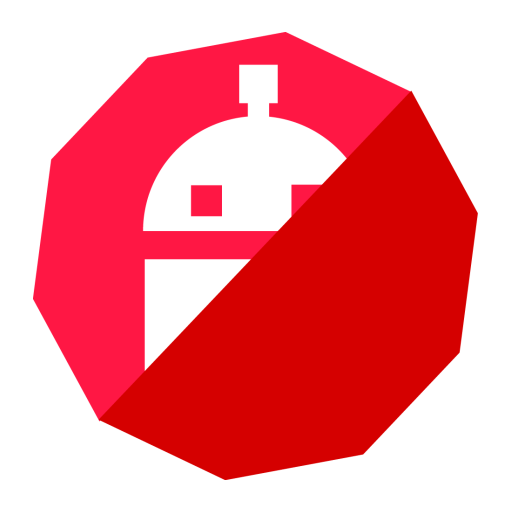
SearchBOT - Search text on Books - Real-time OCR
العب على الكمبيوتر الشخصي مع BlueStacks - نظام أندرويد للألعاب ، موثوق به من قبل أكثر من 500 مليون لاعب.
تم تعديل الصفحة في: 05/05/2018
Play SearchBOT - Search text on Books - Real-time OCR on PC
search for text in books and documents by placing the camera above the page. It shows a box over the item if the search item is found.
This app require Google Play service
At first launch this app request Google PlayService App to download some tiny native libraries for Detection possible. So ensure an uninterrupted network connection at that time.
HOW TO USE:
- Open the App.
- Hold the phone above the document and type-in the search term in the search bar, let it
detect (Ensure good lighting).
- Click on the shutter icon to take the photo.(So you can
check the position of that text in real document)
This is an OCR App that the uses camera so ensure best lighting , clear letters in the document. The performance of this app depends up on the performance of your device.
Go Ad FREE
https://play.google.com/store/apps/details?id=pzy64.searchbotpro
العب SearchBOT - Search text on Books - Real-time OCR على جهاز الكمبيوتر. من السهل البدء.
-
قم بتنزيل BlueStacks وتثبيته على جهاز الكمبيوتر الخاص بك
-
أكمل تسجيل الدخول إلى Google للوصول إلى متجر Play ، أو قم بذلك لاحقًا
-
ابحث عن SearchBOT - Search text on Books - Real-time OCR في شريط البحث أعلى الزاوية اليمنى
-
انقر لتثبيت SearchBOT - Search text on Books - Real-time OCR من نتائج البحث
-
أكمل تسجيل الدخول إلى Google (إذا تخطيت الخطوة 2) لتثبيت SearchBOT - Search text on Books - Real-time OCR
-
انقر على أيقونة SearchBOT - Search text on Books - Real-time OCR على الشاشة الرئيسية لبدء اللعب



