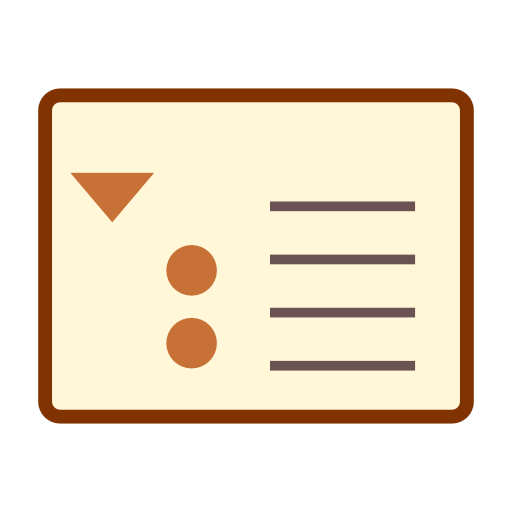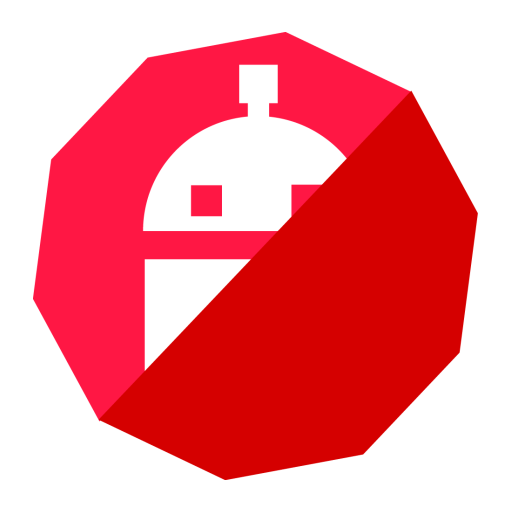
SearchBOT - Search text on Books - Real-time OCR
Jouez sur PC avec BlueStacks - la plate-forme de jeu Android, approuvée par + 500M de joueurs.
Page Modifiée le: 5 mai 2018
Play SearchBOT - Search text on Books - Real-time OCR on PC
search for text in books and documents by placing the camera above the page. It shows a box over the item if the search item is found.
This app require Google Play service
At first launch this app request Google PlayService App to download some tiny native libraries for Detection possible. So ensure an uninterrupted network connection at that time.
HOW TO USE:
- Open the App.
- Hold the phone above the document and type-in the search term in the search bar, let it
detect (Ensure good lighting).
- Click on the shutter icon to take the photo.(So you can
check the position of that text in real document)
This is an OCR App that the uses camera so ensure best lighting , clear letters in the document. The performance of this app depends up on the performance of your device.
Go Ad FREE
https://play.google.com/store/apps/details?id=pzy64.searchbotpro
Jouez à SearchBOT - Search text on Books - Real-time OCR sur PC. C'est facile de commencer.
-
Téléchargez et installez BlueStacks sur votre PC
-
Connectez-vous à Google pour accéder au Play Store ou faites-le plus tard
-
Recherchez SearchBOT - Search text on Books - Real-time OCR dans la barre de recherche dans le coin supérieur droit
-
Cliquez pour installer SearchBOT - Search text on Books - Real-time OCR à partir des résultats de la recherche
-
Connectez-vous à Google (si vous avez ignoré l'étape 2) pour installer SearchBOT - Search text on Books - Real-time OCR
-
Cliquez sur l'icône SearchBOT - Search text on Books - Real-time OCR sur l'écran d'accueil pour commencer à jouer