
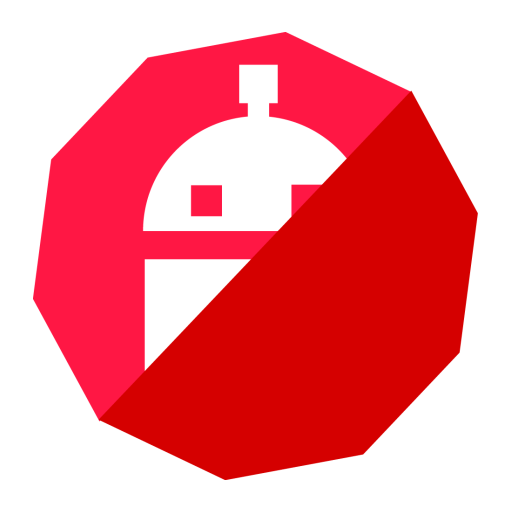
SearchBOT - Search text on Books - Real-time OCR
Mainkan di PC dengan BlueStacks – platform Game-Game Android, dipercaya oleh lebih dari 500 juta gamer.
Halaman Dimodifikasi Aktif: 5 Mei 2018
Play SearchBOT - Search text on Books - Real-time OCR on PC
search for text in books and documents by placing the camera above the page. It shows a box over the item if the search item is found.
This app require Google Play service
At first launch this app request Google PlayService App to download some tiny native libraries for Detection possible. So ensure an uninterrupted network connection at that time.
HOW TO USE:
- Open the App.
- Hold the phone above the document and type-in the search term in the search bar, let it
detect (Ensure good lighting).
- Click on the shutter icon to take the photo.(So you can
check the position of that text in real document)
This is an OCR App that the uses camera so ensure best lighting , clear letters in the document. The performance of this app depends up on the performance of your device.
Go Ad FREE
https://play.google.com/store/apps/details?id=pzy64.searchbotpro
Mainkan SearchBOT - Search text on Books - Real-time OCR di PC Mudah saja memulainya.
-
Unduh dan pasang BlueStacks di PC kamu
-
Selesaikan proses masuk Google untuk mengakses Playstore atau lakukan nanti
-
Cari SearchBOT - Search text on Books - Real-time OCR di bilah pencarian di pojok kanan atas
-
Klik untuk menginstal SearchBOT - Search text on Books - Real-time OCR dari hasil pencarian
-
Selesaikan proses masuk Google (jika kamu melewati langkah 2) untuk menginstal SearchBOT - Search text on Books - Real-time OCR
-
Klik ikon SearchBOT - Search text on Books - Real-time OCR di layar home untuk membuka gamenya



