
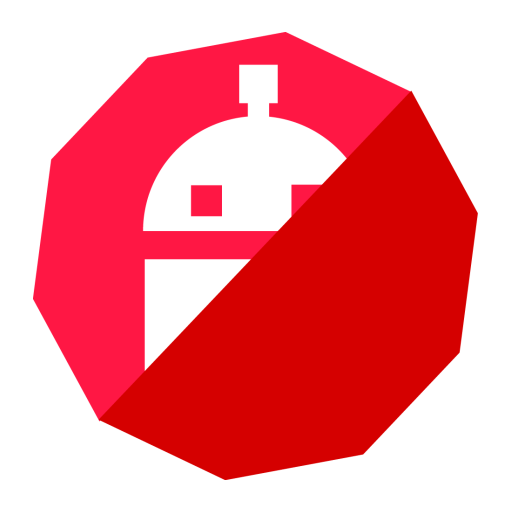
SearchBOT - Search text on Books - Real-time OCR
Productivity | pz64
5억명 이상의 게이머가 신뢰하는 안드로이드 게임 플랫폼 BlueStacks으로 PC에서 플레이하세요.
Play SearchBOT - Search text on Books - Real-time OCR on PC
OCR Libraries need to be downloaded at the first time of launch. Please keep the app open for almost 1-10 minutes (depending on your network speed).The libraries are downloaded by 'GooglePlayServices' app and didn't provided any way to see the progress.. Sorry for the delay..
search for text in books and documents by placing the camera above the page. It shows a box over the item if the search item is found.
This app require Google Play service
At first launch this app request Google PlayService App to download some tiny native libraries for Detection possible. So ensure an uninterrupted network connection at that time.
HOW TO USE:
- Open the App.
- Hold the phone above the document and type-in the search term in the search bar, let it
detect (Ensure good lighting).
- Click on the shutter icon to take the photo.(So you can
check the position of that text in real document)
This is an OCR App that the uses camera so ensure best lighting , clear letters in the document. The performance of this app depends up on the performance of your device.
Go Ad FREE
https://play.google.com/store/apps/details?id=pzy64.searchbotpro
search for text in books and documents by placing the camera above the page. It shows a box over the item if the search item is found.
This app require Google Play service
At first launch this app request Google PlayService App to download some tiny native libraries for Detection possible. So ensure an uninterrupted network connection at that time.
HOW TO USE:
- Open the App.
- Hold the phone above the document and type-in the search term in the search bar, let it
detect (Ensure good lighting).
- Click on the shutter icon to take the photo.(So you can
check the position of that text in real document)
This is an OCR App that the uses camera so ensure best lighting , clear letters in the document. The performance of this app depends up on the performance of your device.
Go Ad FREE
https://play.google.com/store/apps/details?id=pzy64.searchbotpro
PC에서 SearchBOT - Search text on Books - Real-time OCR 플레이해보세요.
-
BlueStacks 다운로드하고 설치
-
Google Play 스토어에 로그인 하기(나중에 진행가능)
-
오른쪽 상단 코너에 SearchBOT - Search text on Books - Real-time OCR 검색
-
검색 결과 중 SearchBOT - Search text on Books - Real-time OCR 선택하여 설치
-
구글 로그인 진행(만약 2단계를 지나갔을 경우) 후 SearchBOT - Search text on Books - Real-time OCR 설치
-
메인 홈화면에서 SearchBOT - Search text on Books - Real-time OCR 선택하여 실행



