
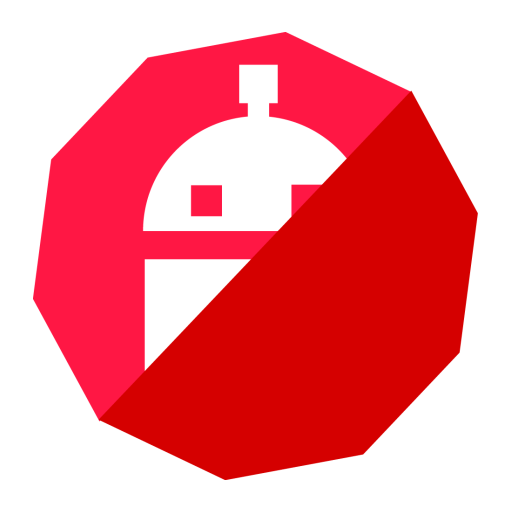
SearchBOT - Search text on Books - Real-time OCR
Chơi trên PC với BlueStacks - Nền tảng chơi game Android, được hơn 500 triệu game thủ tin tưởng.
Trang đã được sửa đổi vào: 5 thg 5, 2018
Play SearchBOT - Search text on Books - Real-time OCR on PC
search for text in books and documents by placing the camera above the page. It shows a box over the item if the search item is found.
This app require Google Play service
At first launch this app request Google PlayService App to download some tiny native libraries for Detection possible. So ensure an uninterrupted network connection at that time.
HOW TO USE:
- Open the App.
- Hold the phone above the document and type-in the search term in the search bar, let it
detect (Ensure good lighting).
- Click on the shutter icon to take the photo.(So you can
check the position of that text in real document)
This is an OCR App that the uses camera so ensure best lighting , clear letters in the document. The performance of this app depends up on the performance of your device.
Go Ad FREE
https://play.google.com/store/apps/details?id=pzy64.searchbotpro
Chơi SearchBOT - Search text on Books - Real-time OCR trên PC. Rất dễ để bắt đầu
-
Tải và cài đặt BlueStacks trên máy của bạn
-
Hoàn tất đăng nhập vào Google để đến PlayStore, hoặc thực hiện sau
-
Tìm SearchBOT - Search text on Books - Real-time OCR trên thanh tìm kiếm ở góc phải màn hình
-
Nhấn vào để cài đặt SearchBOT - Search text on Books - Real-time OCR trong danh sách kết quả tìm kiếm
-
Hoàn tất đăng nhập Google (nếu bạn chưa làm bước 2) để cài đặt SearchBOT - Search text on Books - Real-time OCR
-
Nhấn vào icon SearchBOT - Search text on Books - Real-time OCR tại màn hình chính để bắt đầu chơi



