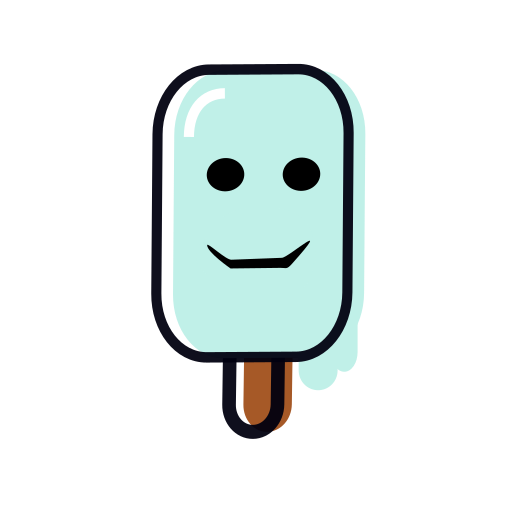Live AuctionX
Play on PC with BlueStacks – the Android Gaming Platform, trusted by 500M+ gamers.
Page Modified on: Jul 18, 2020
Play Live AuctionX on PC
Sell/Buy any items via live streaming with Live AuctionX. Our features added in this app are all recommended from auctioneers and bidders.
Bid & Run Prevention
In-app payment which allow viewers to pay on the spot when you are live streaming.
Customer Stealing Prevention
The viewers are unable to message each other during your live streaming.
Bundles
Sell your bundles, where buyers view through our app seamlessly card view design.
Do take note that we are a new app and still constantly making improvements to ensure a seamless shopping experience for you! So please be patient with us! We appreciate any feedback.
Just let us know at hello@LiveAuctionX.com.
Play Live AuctionX on PC. It’s easy to get started.
-
Download and install BlueStacks on your PC
-
Complete Google sign-in to access the Play Store, or do it later
-
Look for Live AuctionX in the search bar at the top right corner
-
Click to install Live AuctionX from the search results
-
Complete Google sign-in (if you skipped step 2) to install Live AuctionX
-
Click the Live AuctionX icon on the home screen to start playing