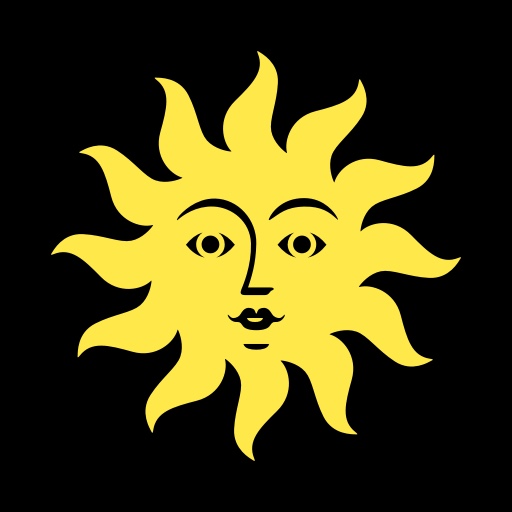qMenu
Play on PC with BlueStacks – the Android Gaming Platform, trusted by 500M+ gamers.
Page Modified on: August 5, 2019
Play qMenu on PC
Order food for delivery or pickup from a huge selection of local restaurants.
qMenu has $0 markups to restaurant’s original official pricing. This means that you are paying absolutely no extra fees or charges from third parties. You should also know that every time you order through qMenu, the restaurant also saves around 3% to 8% compared to using other major branded food ordering APPs. When restaurants are doing better, they serve you and the community better!
NO HASSLE ORDERING
- Order with your mobile phone or social media account, no username or password to remember.
REAL-TIME ORDER STATUS
- Know exactly when to pick up or to be delivered.
ORDER AHEAD
- Get your food when it’s most convenient.
DISCOUNT DEALS & SPECIAL OFFERS
- Exclusive deals available through qMenu.
Play qMenu on PC. It’s easy to get started.
-
Download and install BlueStacks on your PC
-
Complete Google sign-in to access the Play Store, or do it later
-
Look for qMenu in the search bar at the top right corner
-
Click to install qMenu from the search results
-
Complete Google sign-in (if you skipped step 2) to install qMenu
-
Click the qMenu icon on the home screen to start playing