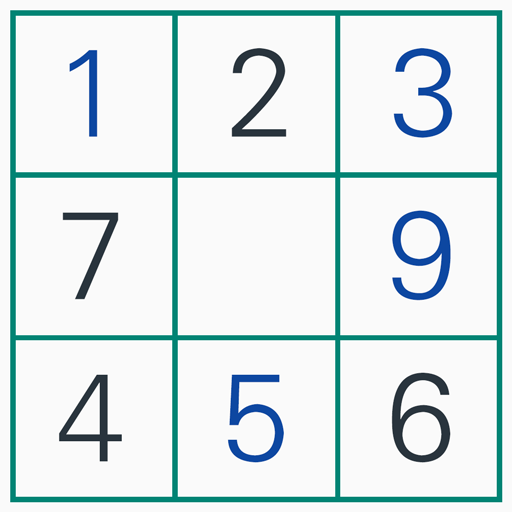ミニナンプレ
Graj na PC z BlueStacks – Platforma gamingowa Android, która uzyskała zaufanie ponad 500 milionów graczy!
Strona zmodyfikowana w dniu: 15 listopada 2018
Play Mini Sudoku on PC
- About
Mini Sudoku is not 9×9 grid like you played.
You can enjoy 4×4 or 6×6 grid Sudoku if you are beginner or sudoku veteran.
- Concept / Why mini
You can condense the enjoyment of the game because we make game “mini”.
Ideal for play game without time and space.
Even with mobile phone size I do not feel cramped on the board surface.
- For smart device
1. Conventional touch play : Conventional touch play : touch / select the square of grid, then touch the number under the board.
2. Mini Sudoku play : Just drag the number onto the board.
Stress less by cutting mobile phone touch number of times by 50%.
- Stages
Super volume 365 × 5 = 1825 stages!
Zagraj w ミニナンプレ na PC. To takie proste.
-
Pobierz i zainstaluj BlueStacks na PC
-
Zakończ pomyślnie ustawienie Google, aby otrzymać dostęp do sklepu Play, albo zrób to później.
-
Wyszukaj ミニナンプレ w pasku wyszukiwania w prawym górnym rogu.
-
Kliknij, aby zainstalować ミニナンプレ z wyników wyszukiwania
-
Ukończ pomyślnie rejestrację Google (jeśli krok 2 został pominięty) aby zainstalować ミニナンプレ
-
Klinij w ikonę ミニナンプレ na ekranie startowym, aby zacząć grę