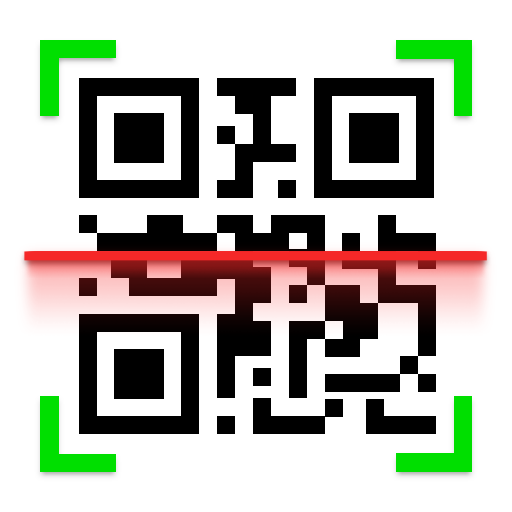このページには広告が含まれます

QRスキャナ:QRコードリーダー&バーコードスキャナ
ツール | QR code scanner by Randomly!
BlueStacksを使ってPCでプレイ - 5憶以上のユーザーが愛用している高機能Androidゲーミングプラットフォーム
Play QR Scanner App : QR code reader & barcode scanner on PC
Free Barcode scanner app or any QR code reader with ease from your camera for Free!
The QR reader or QR Scanner app is a fast and free to scan QR Code reader capable of scanning a wide variety of QR codes. The QR Scanner app can scan barcode & qr code using the camera is your phone. Just point your camera to the barcode you wish to scan and the app will detect it automatically.
Features:
👍 Codes supported: QR and Barcode: EQS, Data Matrix, Quick Code, EAN8, Code39, Code128
📠 It is easy to use as it automatically detects and scans codes without even pressing a button, just point and scan.
🔦 It scans in a low-light environment with the help of a flashlight.
⚡ The QR Scanner app is capable of handling multiple types of results when a code is scanned
🌐 If the result is a URL, you can click to open the webpage. You can also set the page to open automatically.
📶 If the result is a Wi-fi network, you will automatically connect to it
📞 If the result is a phone number, you will be able to call or send a message to that number.
🛍 There are many more actions than the qr code scanner app can enable you to do once you scan the QR code like shopping, fund transfer, get map direction etc.
🆕 You can also create QR codes using QR Scanner App anytime and anywhere
🔗 Share the QR Scanner app code results and the codes you create with your friends over SMS, WhatsApp, Email, social media etc.
📙 The Scanner app keeps a record of all your scans and created codes in the History section for quick access and review.
📶 The scanner app doesn't require a working internet connects and functions offline as well.
💬 QR Scanner app helps you to send message on facebook, whatsapp etc in the form of QR code.
😋 You can share you facebook messenger link through QR code by using The QR scanner app.
QR Scanner app is available for free download on the Google Play Store! Download now and scan with ease. A must-have application for a simpler life.
If you want us to add some more features in QR Scanner app then let us know in comments or email us at qrcodescanner.barcodescanner@gmail.com.
The QR reader or QR Scanner app is a fast and free to scan QR Code reader capable of scanning a wide variety of QR codes. The QR Scanner app can scan barcode & qr code using the camera is your phone. Just point your camera to the barcode you wish to scan and the app will detect it automatically.
Features:
👍 Codes supported: QR and Barcode: EQS, Data Matrix, Quick Code, EAN8, Code39, Code128
📠 It is easy to use as it automatically detects and scans codes without even pressing a button, just point and scan.
🔦 It scans in a low-light environment with the help of a flashlight.
⚡ The QR Scanner app is capable of handling multiple types of results when a code is scanned
🌐 If the result is a URL, you can click to open the webpage. You can also set the page to open automatically.
📶 If the result is a Wi-fi network, you will automatically connect to it
📞 If the result is a phone number, you will be able to call or send a message to that number.
🛍 There are many more actions than the qr code scanner app can enable you to do once you scan the QR code like shopping, fund transfer, get map direction etc.
🆕 You can also create QR codes using QR Scanner App anytime and anywhere
🔗 Share the QR Scanner app code results and the codes you create with your friends over SMS, WhatsApp, Email, social media etc.
📙 The Scanner app keeps a record of all your scans and created codes in the History section for quick access and review.
📶 The scanner app doesn't require a working internet connects and functions offline as well.
💬 QR Scanner app helps you to send message on facebook, whatsapp etc in the form of QR code.
😋 You can share you facebook messenger link through QR code by using The QR scanner app.
QR Scanner app is available for free download on the Google Play Store! Download now and scan with ease. A must-have application for a simpler life.
If you want us to add some more features in QR Scanner app then let us know in comments or email us at qrcodescanner.barcodescanner@gmail.com.
QRスキャナ:QRコードリーダー&バーコードスキャナをPCでプレイ
-
BlueStacksをダウンロードしてPCにインストールします。
-
GoogleにサインインしてGoogle Play ストアにアクセスします。(こちらの操作は後で行っても問題ありません)
-
右上の検索バーにQRスキャナ:QRコードリーダー&バーコードスキャナを入力して検索します。
-
クリックして検索結果からQRスキャナ:QRコードリーダー&バーコードスキャナをインストールします。
-
Googleサインインを完了してQRスキャナ:QRコードリーダー&バーコードスキャナをインストールします。※手順2を飛ばしていた場合
-
ホーム画面にてQRスキャナ:QRコードリーダー&バーコードスキャナのアイコンをクリックしてアプリを起動します。