
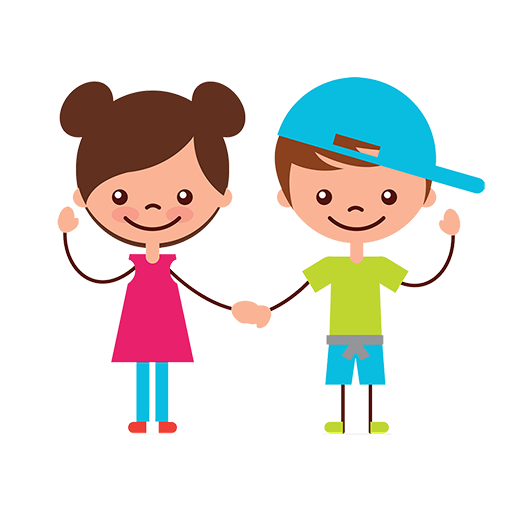
Flash Cards for Kids
Play on PC with BlueStacks – the Android Gaming Platform, trusted by 500M+ gamers.
Page Modified on: August 16, 2020
Play Flash Cards for Kids on PC
Flash Cards For Kids
Some of Our Word Categories
> Dresses
> Vehicles
> Fruits
> Farm animals
> Numbers
> Colors
Welcome to our word learning game ...
> With this game, you will have a pleasant time and learn words in a new language.
> It can be a lot more fun with your friends! Saying from us ...
What is a word learning game and how to play?
> Firstly, native language is chosen.
> Secondly, choose the language you want to learn words.
> If you want to learn the word in multiple languages at the same time, you can start the game by choosing up to 4 auxiliary languages.
This app is ad-free. Why is this important?
> We do not receive advertisements to protect children from harmful advertising content on the Internet.
> By not getting ads, you can focus on the word with a simple interface and get rid of the disturbing effects of the advertisement.
Your feedback is our most important motivation!
> Your feedback is our most important source of motivation.
> The more feedback you give us, the more useful our app will be for you. We expect you to help us do this.
You will love some of our features ...
> If you don't have internet, our game will work.
> There is no fee! Everything is free.
> We will be constantly adding new content every month.
> If you say I can learn several languages at the same time, we also support it.
Play Flash Cards for Kids on PC. It’s easy to get started.
-
Download and install BlueStacks on your PC
-
Complete Google sign-in to access the Play Store, or do it later
-
Look for Flash Cards for Kids in the search bar at the top right corner
-
Click to install Flash Cards for Kids from the search results
-
Complete Google sign-in (if you skipped step 2) to install Flash Cards for Kids
-
Click the Flash Cards for Kids icon on the home screen to start playing



