
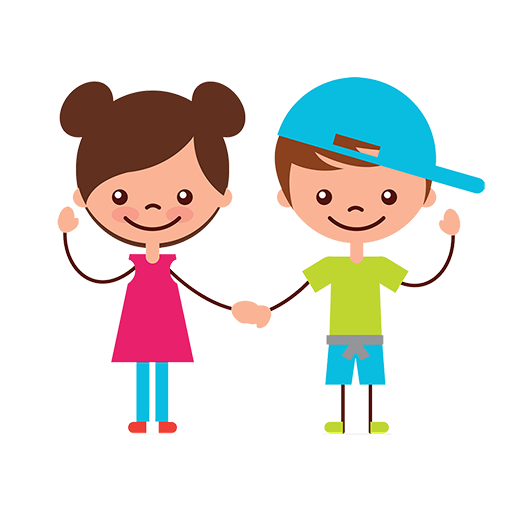
Flash Cards for Kids
教育 | Quatmer Software
在電腦上使用BlueStacks –受到5億以上的遊戲玩家所信任的Android遊戲平台。
Play Flash Cards for Kids on PC
The purpose of this game is to teach children a word in a foreign language. During the game, the children will have an enjoyable time, and on the other hand, they will learn easily through visuals.
Some of Our Word Categories
> Dresses
> Vehicles
> Fruits
> Farm animals
> Numbers
> Colors
Welcome to our word learning game ...
> With this game, you will have a pleasant time and learn words in a new language.
> It can be a lot more fun with your friends! Saying from us ...
What is a word learning game and how to play?
> Firstly, native language is chosen.
> Secondly, choose the language you want to learn words.
> If you want to learn the word in multiple languages at the same time, you can start the game by choosing up to 4 auxiliary languages.
This app is ad-free. Why is this important?
> We do not receive advertisements to protect children from harmful advertising content on the Internet.
> By not getting ads, you can focus on the word with a simple interface and get rid of the disturbing effects of the advertisement.
Your feedback is our most important motivation!
> Your feedback is our most important source of motivation.
> The more feedback you give us, the more useful our app will be for you. We expect you to help us do this.
You will love some of our features ...
> If you don't have internet, our game will work.
> There is no fee! Everything is free.
> We will be constantly adding new content every month.
> If you say I can learn several languages at the same time, we also support it.
Flash Cards For Kids
Some of Our Word Categories
> Dresses
> Vehicles
> Fruits
> Farm animals
> Numbers
> Colors
Welcome to our word learning game ...
> With this game, you will have a pleasant time and learn words in a new language.
> It can be a lot more fun with your friends! Saying from us ...
What is a word learning game and how to play?
> Firstly, native language is chosen.
> Secondly, choose the language you want to learn words.
> If you want to learn the word in multiple languages at the same time, you can start the game by choosing up to 4 auxiliary languages.
This app is ad-free. Why is this important?
> We do not receive advertisements to protect children from harmful advertising content on the Internet.
> By not getting ads, you can focus on the word with a simple interface and get rid of the disturbing effects of the advertisement.
Your feedback is our most important motivation!
> Your feedback is our most important source of motivation.
> The more feedback you give us, the more useful our app will be for you. We expect you to help us do this.
You will love some of our features ...
> If you don't have internet, our game will work.
> There is no fee! Everything is free.
> We will be constantly adding new content every month.
> If you say I can learn several languages at the same time, we also support it.
在電腦上遊玩Flash Cards for Kids . 輕易上手.
-
在您的電腦上下載並安裝BlueStacks
-
完成Google登入後即可訪問Play商店,或等你需要訪問Play商店十再登入
-
在右上角的搜索欄中尋找 Flash Cards for Kids
-
點擊以從搜索結果中安裝 Flash Cards for Kids
-
完成Google登入(如果您跳過了步驟2),以安裝 Flash Cards for Kids
-
在首頁畫面中點擊 Flash Cards for Kids 圖標來啟動遊戲



