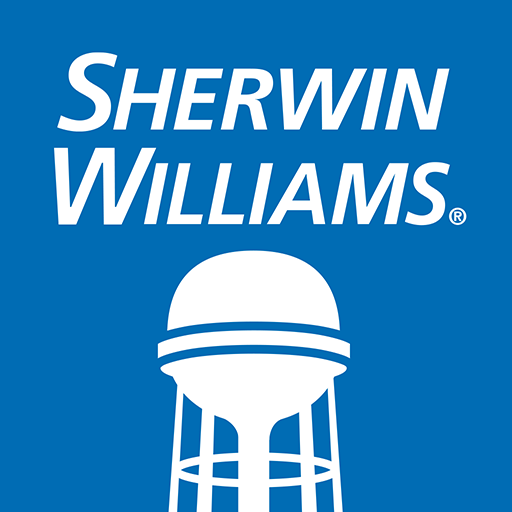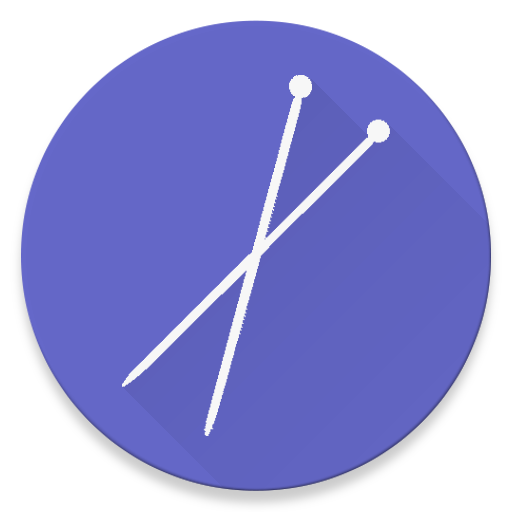Quilting Calculators
Spiele auf dem PC mit BlueStacks - der Android-Gaming-Plattform, der über 500 Millionen Spieler vertrauen.
Seite geändert am: 14. Dezember 2018
Play Quilting Calculators on PC
Fabric Measurement Converter: Converts between measurement in decimals and fractions.
Backing and Batting Calculator: Determines how much yardage from a bolt of fabric is needed to make the backing for a quilt.
Piece Count Calculator: Shows the number of fixed-size pieces that can be cut from a larger piece of fabric.
Pieces to Yardage Area Calculator: Indicates how much fabric is needed in order to cut a given number of fixed-size pieces.
Binding Calculator: Tells you the amount of fabric required to bind your quilt, based on the quilt’s dimensions and the binding strip width.
Border Calculator: Shows the amount of fabric required to create borders, based on your quilt’s dimensions and the width of the borders.
Square-in-a-Square Calculator: Works out all the key dimensions of a square-in-a-square block.
Set-in and Corner Triangle Calculator: Determines the size of the square piece you’ll need to cut in order to create both unfinished set-in triangles and unfinished corner triangles.
Spiele Quilting Calculators auf dem PC. Der Einstieg ist einfach.
-
Lade BlueStacks herunter und installiere es auf deinem PC
-
Schließe die Google-Anmeldung ab, um auf den Play Store zuzugreifen, oder mache es später
-
Suche in der Suchleiste oben rechts nach Quilting Calculators
-
Klicke hier, um Quilting Calculators aus den Suchergebnissen zu installieren
-
Schließe die Google-Anmeldung ab (wenn du Schritt 2 übersprungen hast), um Quilting Calculators zu installieren.
-
Klicke auf dem Startbildschirm auf das Quilting Calculators Symbol, um mit dem Spielen zu beginnen