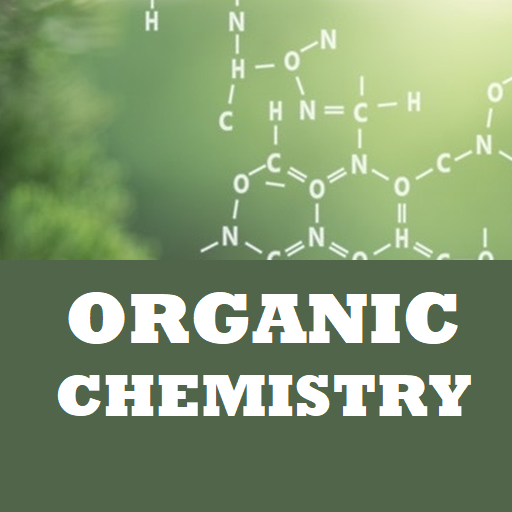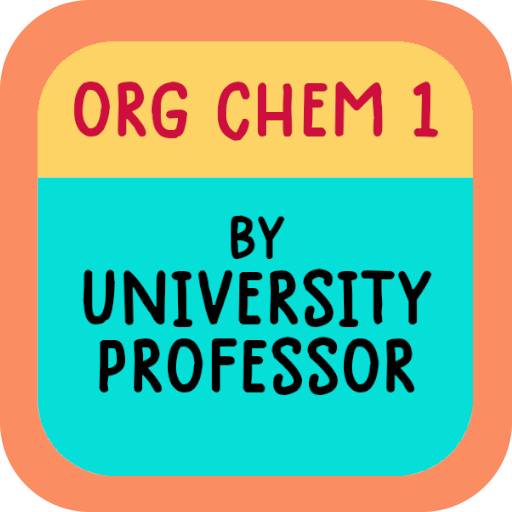A Level Chemistry Quiz
Spiele auf dem PC mit BlueStacks - der Android-Gaming-Plattform, der über 500 Millionen Spieler vertrauen.
Seite geändert am: 11. September 2021
Play A Level Chemistry Quiz on PC
A Level Chemistry Trivia Questions and Answers for Cambridge students to download covers basic and advance level chemistry certificate trivia problems. "A Level Chemistry Quizzes" textbook app is an educational tool for beginners' learning, homeschooling, and distance education with college and university textbooks' chapters:
Alcohols and esters
Atomic structure and theory
Benzene: chemical compound
Carbonyl compounds
Carboxylic acids and acyl compounds
Chemical bonding
Chemistry of life
Electrode potential
Electrons in atoms
Enthalpy change
Equilibrium
Group IV
Groups II and VII
Halogenoalkanes
Hydrocarbons
Introduction to organic chemistry
Ionic equilibria
Lattice energy
Moles and equations
Nitrogen and sulfur
Organic and nitrogen compounds
Periodicity
Polymerization
Rates of reaction
Reaction kinetics
Redox reactions and electrolysis
States of matter
Transition elements
After downloading the free Android app, you should attempt chemistry multiple choice questions from every chapter, comparing with answer key after every 10 random quiz questions.
Looking forward to provide best user experience through A level chemistry quiz application!
Spiele A Level Chemistry Quiz auf dem PC. Der Einstieg ist einfach.
-
Lade BlueStacks herunter und installiere es auf deinem PC
-
Schließe die Google-Anmeldung ab, um auf den Play Store zuzugreifen, oder mache es später
-
Suche in der Suchleiste oben rechts nach A Level Chemistry Quiz
-
Klicke hier, um A Level Chemistry Quiz aus den Suchergebnissen zu installieren
-
Schließe die Google-Anmeldung ab (wenn du Schritt 2 übersprungen hast), um A Level Chemistry Quiz zu installieren.
-
Klicke auf dem Startbildschirm auf das A Level Chemistry Quiz Symbol, um mit dem Spielen zu beginnen