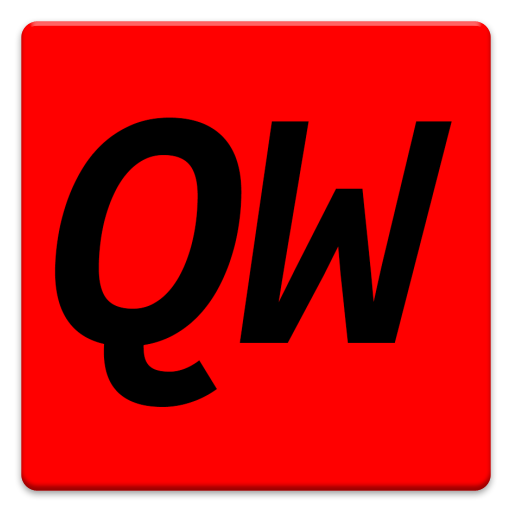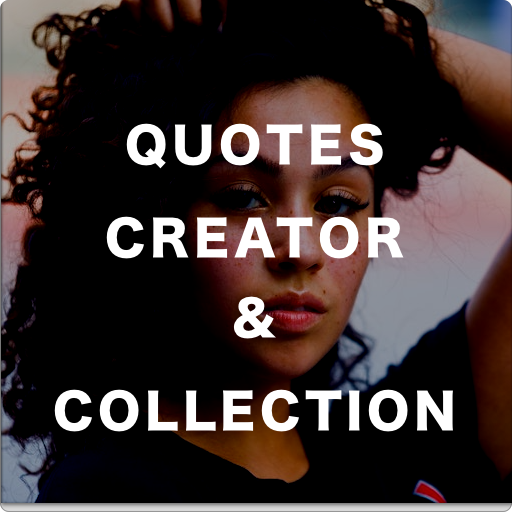Quote Maker - Text On Photo, Quotes Creator
Gioca su PC con BlueStacks: la piattaforma di gioco Android, considerata affidabile da oltre 500 milioni di giocatori.
Pagina modificata il: 25 mar 2019
Play Quote Maker - Text On Photo, Quotes Creator on PC
================
FEATURES
================
🖍 5000+ Quote Templates!
There are thousands of quote templates available. You can edit the existing quotes, copy quote, download as image and share as image.
🖍 30+ Template Categories!
We have categorized all templates so you can easily filter out quotes based on your mood.
🖍 Quote Maker!
This is the main feature of this application. Quote maker lets you create awesome quotes within seconds with its best quote editor. We have organized all the editing features such way hat it takes only few seconds to create an amazing quote.
🖍 Created Quotes!
You can manage your created quotes separately and reuse them anytime. You can edit, share and delete your created quotes.
🖍 5000+ Categorized text quotes!
We know that everyone is not good in writing new quotes but they have amazing imagination skill to create beautiful picture quote so for those user we have made a special collection
🖍 Downloaded Quote templates!
Download template quotes you like and use them offline. You can edit, share and delete downloaded quote templates.
🖍 Liked Quotes!
Like your favorite quotes and use them anytime you need. This feature gives you personalize experience.
🖍 Add Watermark!
This is most amazing feature of this app which lets you watermark your quotes in a single click. Place your watermark anywhere on the screen.
🖍 50000+ Premium Images - Backgrounds!
We know that making a picture quote requires a suitable picture too and we have specially took care about this and added 50000+ amazing backgrounds. These background images are categorized as well so you can easily find the suitable image for your quote. And all these image are FREE OF COST. You don't need to pay for this.
🖍 Single Color or Gradient Color as background!
Want to make a simple and beautiful quote with plain colored background? Don't worry we have included an option that lets you choose color as background. You can also choose pre defined sets of gradient color or create a custom gradient color for background.
================
QUOTE MAKER
================
This is the key feature on this application and below are the editing feature we have provided to create awesome quotes within seconds.
🖍 Add / Edit Quote
🖍 Background - Gallery, Premium Images & Color
🖍 Text Size
🖍 Text Alignment
🖍 Quote Frame Width
🖍 Underline and Strike
🖍 Letter Spacing
🖍 Line Spacing
🖍 50+ Fonts
🖍 Font Color
🖍 Stroke
🖍 Rotate
🖍 Shadow
🖍 Filters
🖍 Overlay
🖍 Watermark
You can also check sample quotes made through this app on our Instagram page => https://www.instagram.com/quotemaker.app/
For your feedback and suggestions fee free to send us a message using a CONTACT US form provided in the app.
Gioca Quote Maker - Text On Photo, Quotes Creator su PC. È facile iniziare.
-
Scarica e installa BlueStacks sul tuo PC
-
Completa l'accesso a Google per accedere al Play Store o eseguilo in un secondo momento
-
Cerca Quote Maker - Text On Photo, Quotes Creator nella barra di ricerca nell'angolo in alto a destra
-
Fai clic per installare Quote Maker - Text On Photo, Quotes Creator dai risultati della ricerca
-
Completa l'accesso a Google (se hai saltato il passaggio 2) per installare Quote Maker - Text On Photo, Quotes Creator
-
Fai clic sull'icona Quote Maker - Text On Photo, Quotes Creator nella schermata principale per iniziare a giocare