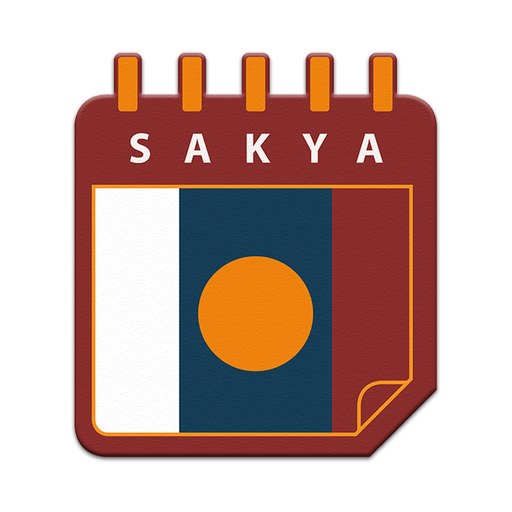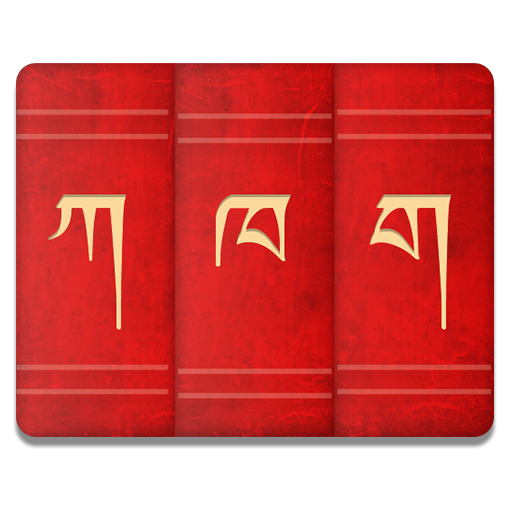Tibetan Up-to-Date
Graj na PC z BlueStacks – Platforma gamingowa Android, która uzyskała zaufanie ponad 500 milionów graczy!
Strona zmodyfikowana w dniu: 10 stycznia 2015
Play Tibetan Up-to-Date on PC
* Step by step presentation of the letters and their sounds
* Tap on any character to make it sound, over 600 soundfiles will help you to get the pronunciation right.
* While learning characters, you also learn a basic vocabulary, which has been carefully selected from spoken and written Tibetan.
* The complete range of characters and their combinations is introduced, up to a first conversation, a first verse of Dharma, and a number of Mantras.
Try the first chapter for free in our app 'Dharma Treasure'!
Zagraj w Tibetan Up-to-Date na PC. To takie proste.
-
Pobierz i zainstaluj BlueStacks na PC
-
Zakończ pomyślnie ustawienie Google, aby otrzymać dostęp do sklepu Play, albo zrób to później.
-
Wyszukaj Tibetan Up-to-Date w pasku wyszukiwania w prawym górnym rogu.
-
Kliknij, aby zainstalować Tibetan Up-to-Date z wyników wyszukiwania
-
Ukończ pomyślnie rejestrację Google (jeśli krok 2 został pominięty) aby zainstalować Tibetan Up-to-Date
-
Klinij w ikonę Tibetan Up-to-Date na ekranie startowym, aby zacząć grę