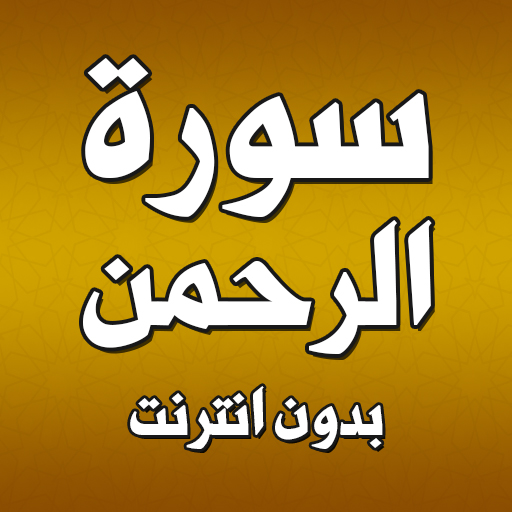Radio Morocco live | Record, Alarm& Timer
Play on PC with BlueStacks – the Android Gaming Platform, trusted by 500M+ gamers.
Page Modified on: February 19, 2020
Play Radio Morocco live | Record, Alarm& Timer on PC
📻LIVE RADIOS
Enjoy your favorite Moroccan radios in one simple app. Browse in a glance through all available radios, set favorites and listen even without your headphones/earphones. High quality sound and enjoyable radios from Rabat , Casablanca, Agadir , Marrakech and all over our lovely country! Choose between multiple skins to enhance your listening experience.
▶️RECORD
Want to record a set from your favorite DJ? Or maybe you want to record a show or a song? It’s all possible with this lovely free radio app. Just hit record when ready and save on your phone’s memory.
⌚️SET ALARMS & TIMERS
Want to wake up to your favorite radio? No problem! Just set up a radio alarm and enjoy! Wake up with a smile in your face listening to your favorite genre of music. Comes with a timer too, perfect feature if you want to fall asleep to your favorite radio station. One-of-a-kind app offering radio app with alarm and radio with sleep timer features.
📻LIVE RADIO APP Morocco FEATURES
►Manage Favorites:
- The radio app Moroccan allows you to reorganize your favorite radio stations in a very simple way
►Recording:
- The application allows you to record your favorite radios
►Radio Chat:
- The free radio app allows you to exchange messages with users who listen to the radio
►Radio Sleep Timer:
- This function allows you to automatically turn off the application after a specified period of time
►Radio Alarm:
- The radio app with alarm allows you to start the alarm with your favorite radio station
► Choice of language:
- The application allows you to choose your preferred language
► Manage skin
- Pick between different beautiful skins to fit your style and preference
► Listen to online radio without earphone
-------------------------------------
One of the best radio streaming and free internet radio apps is available for free!
Get it now and make use of tons of additional great features too.
Download for FREE!
Play Radio Morocco live | Record, Alarm& Timer on PC. It’s easy to get started.
-
Download and install BlueStacks on your PC
-
Complete Google sign-in to access the Play Store, or do it later
-
Look for Radio Morocco live | Record, Alarm& Timer in the search bar at the top right corner
-
Click to install Radio Morocco live | Record, Alarm& Timer from the search results
-
Complete Google sign-in (if you skipped step 2) to install Radio Morocco live | Record, Alarm& Timer
-
Click the Radio Morocco live | Record, Alarm& Timer icon on the home screen to start playing