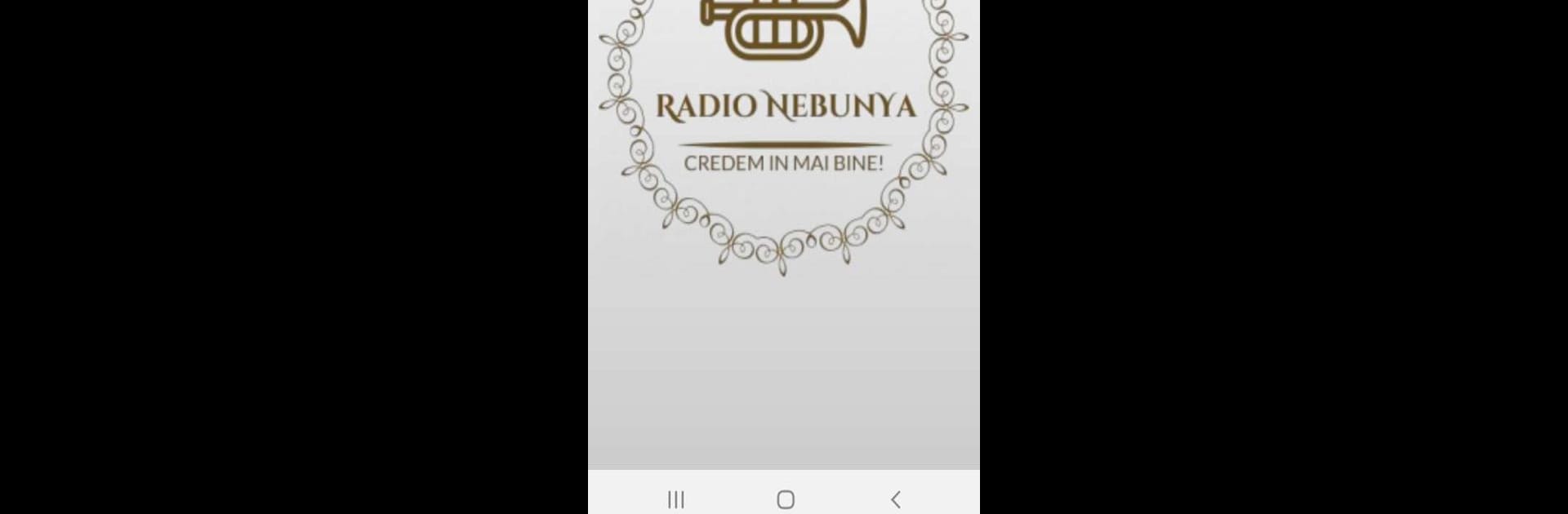

Radio NebunYa Nebunia Manele
Spiele auf dem PC mit BlueStacks - der Android-Gaming-Plattform, der über 500 Millionen Spieler vertrauen.
Seite geändert am: Oct 12, 2024
Run Radio NebunYa Nebunia Manele on PC or Mac
What’s better than using Radio NebunYa Nebunia Manele by HosTCleaN? Well, try it on a big screen, on your PC or Mac, with BlueStacks to see the difference.
About the App
Radio NebunYa Nebunia Manele, by HosTCleaN, brings party vibes and top hits directly to your device. Stream Romanian favorites and international chartbusters while connecting with a community that shares your love for manele music. Get ready to tune into lively broadcasts and exciting interactions all from one fun app.
App Features
-
Vibrant Music Selection
Tune into a mix of the latest hits and timeless classics. Enjoy music from Romanian icons like Florin Salam and Nicolae Guta alongside popular international tracks. -
Interactive Social Features
Feel the heartbeat of the community through lively chats. Use the app’s Facebook integration to share thoughts and music preferences with fellow listeners. -
Live Programs Anytime, Anywhere
Whether at home or abroad, you have live access to exclusive music programs from any corner of the world. -
Seamless Listening Experience
Listen via BlueStacks for a smooth experience, or enjoy music right on the Radio NebunYa website with just a few clicks.
BlueStacks gives you the much-needed freedom to experience your favorite apps on a bigger screen. Get it now.
Spiele Radio NebunYa Nebunia Manele auf dem PC. Der Einstieg ist einfach.
-
Lade BlueStacks herunter und installiere es auf deinem PC
-
Schließe die Google-Anmeldung ab, um auf den Play Store zuzugreifen, oder mache es später
-
Suche in der Suchleiste oben rechts nach Radio NebunYa Nebunia Manele
-
Klicke hier, um Radio NebunYa Nebunia Manele aus den Suchergebnissen zu installieren
-
Schließe die Google-Anmeldung ab (wenn du Schritt 2 übersprungen hast), um Radio NebunYa Nebunia Manele zu installieren.
-
Klicke auf dem Startbildschirm auf das Radio NebunYa Nebunia Manele Symbol, um mit dem Spielen zu beginnen
