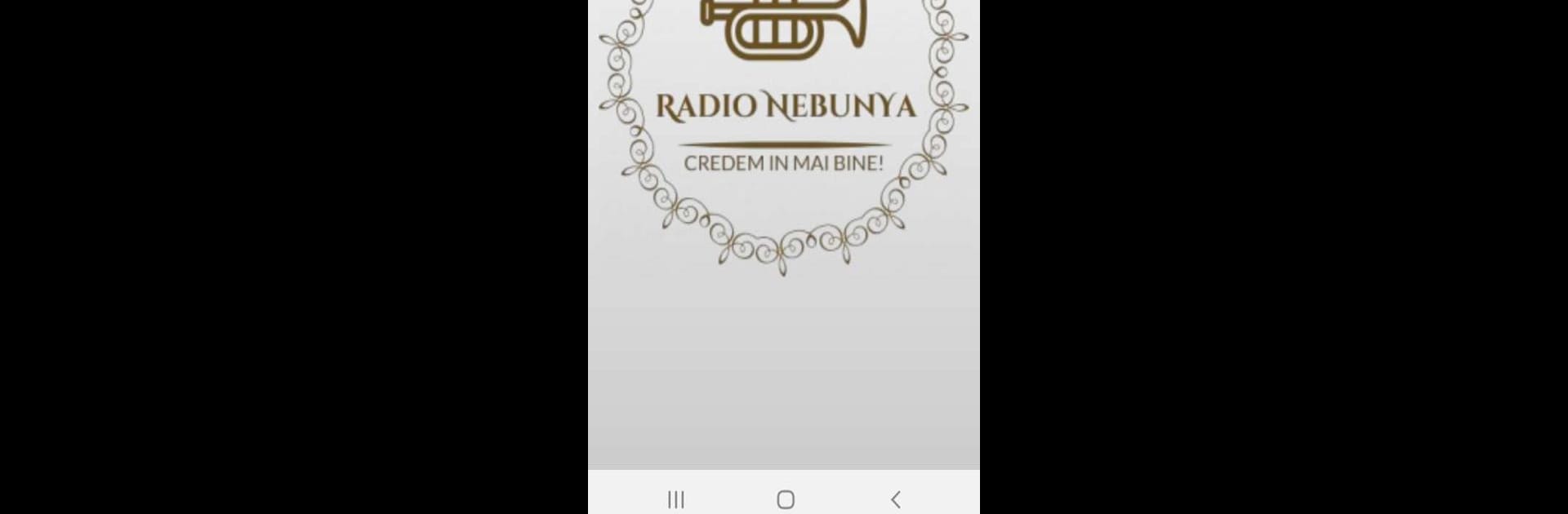

Radio NebunYa Nebunia Manele
在電腦上使用BlueStacks –受到5億以上的遊戲玩家所信任的Android遊戲平台。
Run Radio NebunYa Nebunia Manele on PC or Mac
What’s better than using Radio NebunYa Nebunia Manele by HosTCleaN? Well, try it on a big screen, on your PC or Mac, with BlueStacks to see the difference.
About the App
Radio NebunYa Nebunia Manele, by HosTCleaN, brings party vibes and top hits directly to your device. Stream Romanian favorites and international chartbusters while connecting with a community that shares your love for manele music. Get ready to tune into lively broadcasts and exciting interactions all from one fun app.
App Features
-
Vibrant Music Selection
Tune into a mix of the latest hits and timeless classics. Enjoy music from Romanian icons like Florin Salam and Nicolae Guta alongside popular international tracks. -
Interactive Social Features
Feel the heartbeat of the community through lively chats. Use the app’s Facebook integration to share thoughts and music preferences with fellow listeners. -
Live Programs Anytime, Anywhere
Whether at home or abroad, you have live access to exclusive music programs from any corner of the world. -
Seamless Listening Experience
Listen via BlueStacks for a smooth experience, or enjoy music right on the Radio NebunYa website with just a few clicks.
BlueStacks gives you the much-needed freedom to experience your favorite apps on a bigger screen. Get it now.
在電腦上遊玩Radio NebunYa Nebunia Manele . 輕易上手.
-
在您的電腦上下載並安裝BlueStacks
-
完成Google登入後即可訪問Play商店,或等你需要訪問Play商店十再登入
-
在右上角的搜索欄中尋找 Radio NebunYa Nebunia Manele
-
點擊以從搜索結果中安裝 Radio NebunYa Nebunia Manele
-
完成Google登入(如果您跳過了步驟2),以安裝 Radio NebunYa Nebunia Manele
-
在首頁畫面中點擊 Radio NebunYa Nebunia Manele 圖標來啟動遊戲
