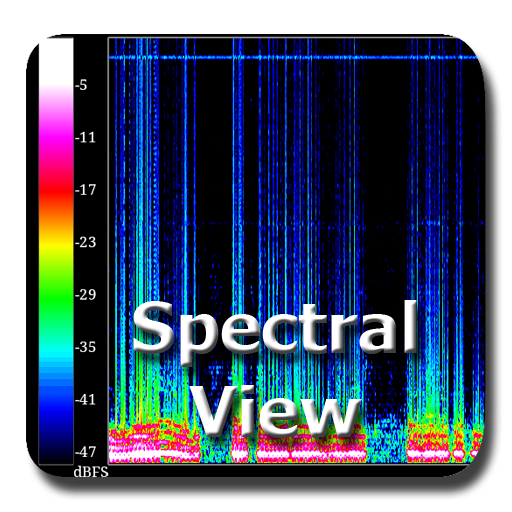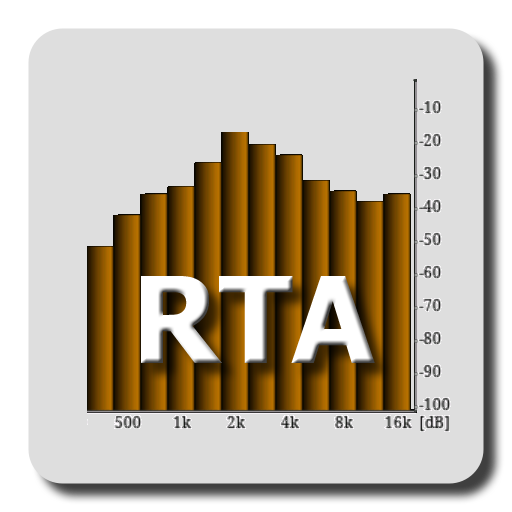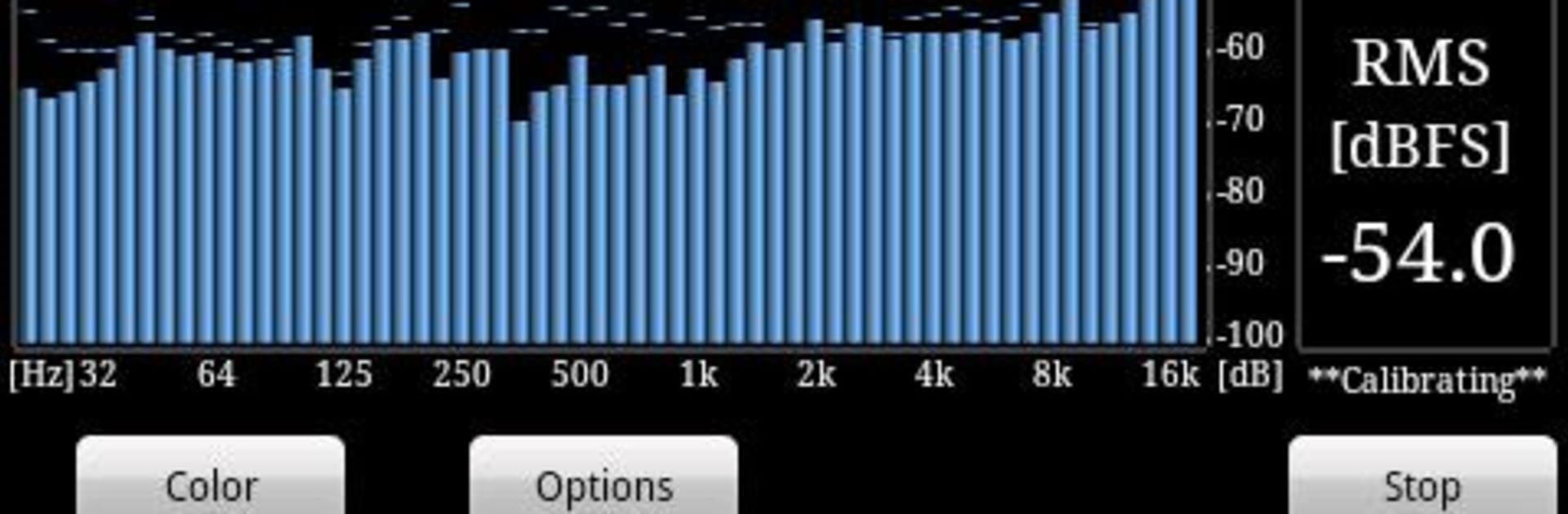
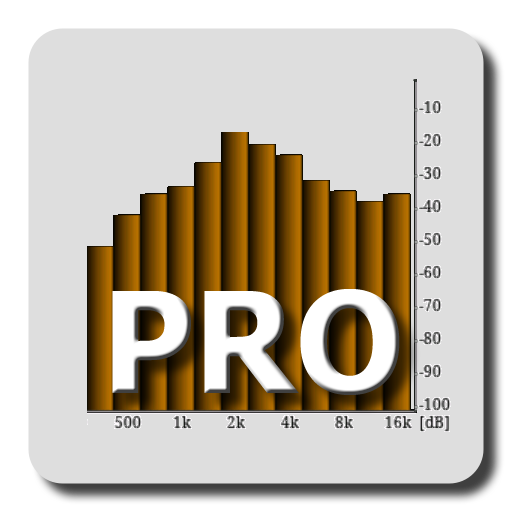
RTA Pro Analyzer
Spiele auf dem PC mit BlueStacks - der Android-Gaming-Plattform, der über 500 Millionen Spieler vertrauen.
Seite geändert am: 05.11.2022
Run RTA Pro Analyzer on PC or Mac
Upgrade your experience. Try RTA Pro Analyzer, the fantastic Music & Audio app from RadonSoft, from the comfort of your laptop, PC, or Mac, only on BlueStacks.
About the App
RTA Pro Analyzer by RadonSoft is your go-to tool in the music-audio genre for precise audio analysis. Dive into enhanced functionality with this pro version, which boasts detailed spectral analysis. Expect refined insights and intuitive features that cater to audio enthusiasts and professionals alike.
App Features
-
Advanced Band Spacing
Enjoy 1/4, 1/6, and 1/12 analysation band spacing, expanding up to 120 bands for in-depth audio scrutiny. -
Enhanced Visuals
Customize your experience with scalable peak holds and multiple color schemes, making analysis both effective and visually appealing. -
Data Management
Permanently store calibration data to maintain accuracy. Save screenshots and easily export peak/rms values to a .csv file for further analysis.
For a seamless experience, remember you can use BlueStacks to run RTA Pro Analyzer on your PC or Mac. Enjoy the pro features and get the clarity you need for your audio projects.
BlueStacks brings your apps to life on a bigger screen—seamless and straightforward.
Spiele RTA Pro Analyzer auf dem PC. Der Einstieg ist einfach.
-
Lade BlueStacks herunter und installiere es auf deinem PC
-
Schließe die Google-Anmeldung ab, um auf den Play Store zuzugreifen, oder mache es später
-
Suche in der Suchleiste oben rechts nach RTA Pro Analyzer
-
Klicke hier, um RTA Pro Analyzer aus den Suchergebnissen zu installieren
-
Schließe die Google-Anmeldung ab (wenn du Schritt 2 übersprungen hast), um RTA Pro Analyzer zu installieren.
-
Klicke auf dem Startbildschirm auf das RTA Pro Analyzer Symbol, um mit dem Spielen zu beginnen