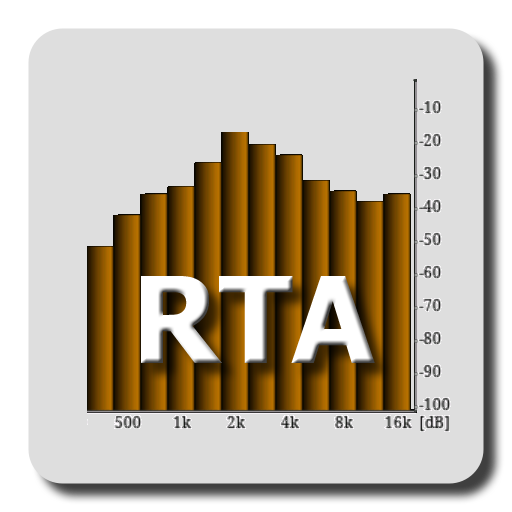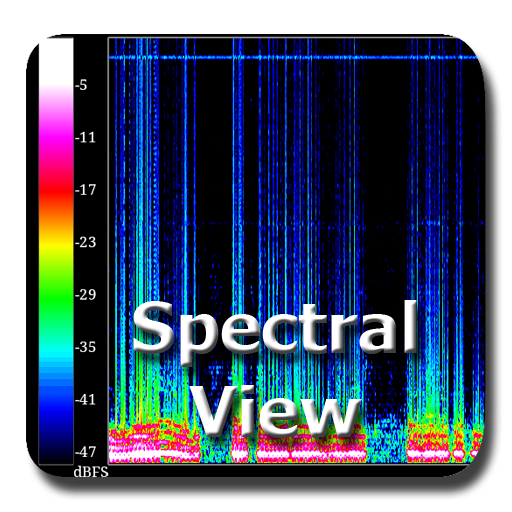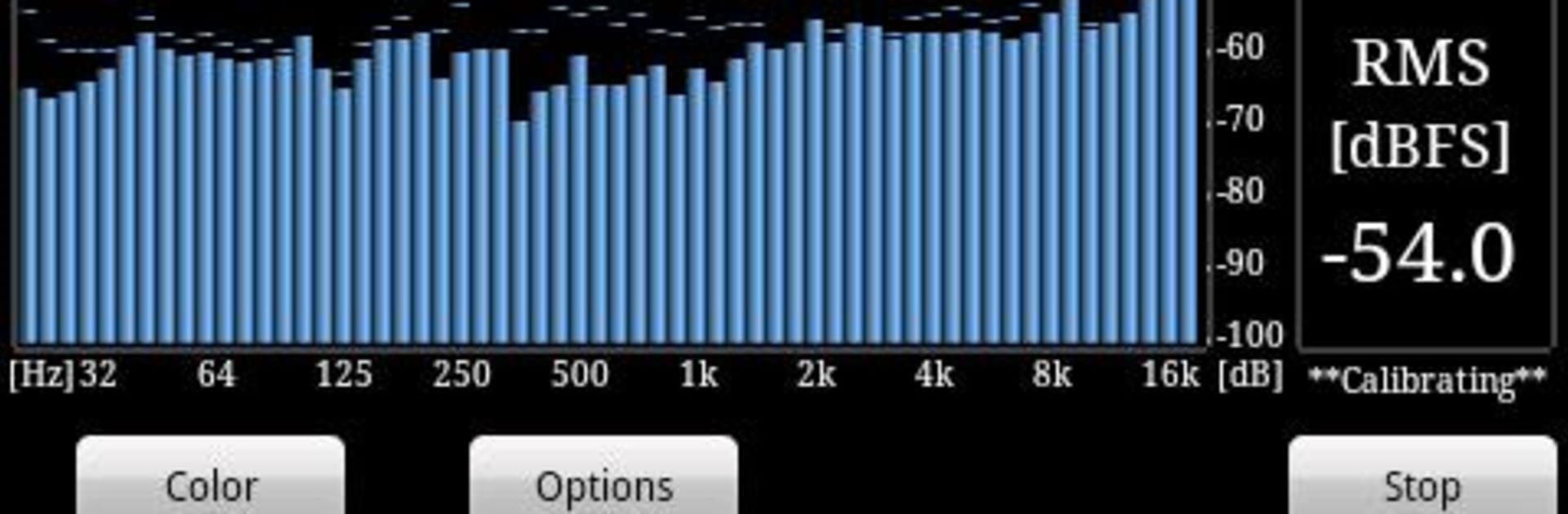
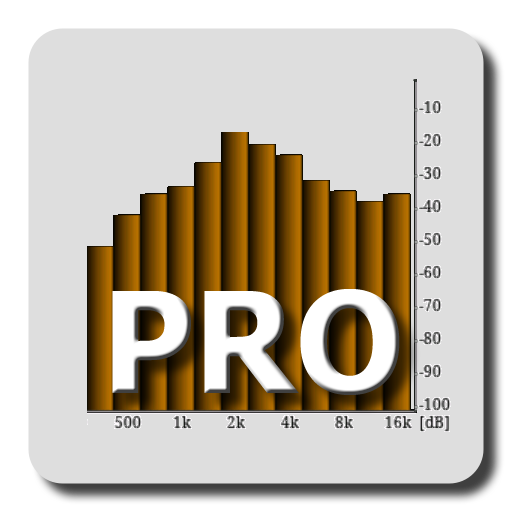
RTA Pro Analyzer
Play on PC with BlueStacks – the Android Gaming Platform, trusted by 500M+ gamers.
Page Modified on: Nov 5, 2022
Run RTA Pro Analyzer on PC or Mac
Upgrade your experience. Try RTA Pro Analyzer, the fantastic Music & Audio app from RadonSoft, from the comfort of your laptop, PC, or Mac, only on BlueStacks.
About the App
RTA Pro Analyzer by RadonSoft is your go-to tool in the music-audio genre for precise audio analysis. Dive into enhanced functionality with this pro version, which boasts detailed spectral analysis. Expect refined insights and intuitive features that cater to audio enthusiasts and professionals alike.
App Features
-
Advanced Band Spacing
Enjoy 1/4, 1/6, and 1/12 analysation band spacing, expanding up to 120 bands for in-depth audio scrutiny. -
Enhanced Visuals
Customize your experience with scalable peak holds and multiple color schemes, making analysis both effective and visually appealing. -
Data Management
Permanently store calibration data to maintain accuracy. Save screenshots and easily export peak/rms values to a .csv file for further analysis.
For a seamless experience, remember you can use BlueStacks to run RTA Pro Analyzer on your PC or Mac. Enjoy the pro features and get the clarity you need for your audio projects.
BlueStacks brings your apps to life on a bigger screen—seamless and straightforward.
Play RTA Pro Analyzer on PC. It’s easy to get started.
-
Download and install BlueStacks on your PC
-
Complete Google sign-in to access the Play Store, or do it later
-
Look for RTA Pro Analyzer in the search bar at the top right corner
-
Click to install RTA Pro Analyzer from the search results
-
Complete Google sign-in (if you skipped step 2) to install RTA Pro Analyzer
-
Click the RTA Pro Analyzer icon on the home screen to start playing