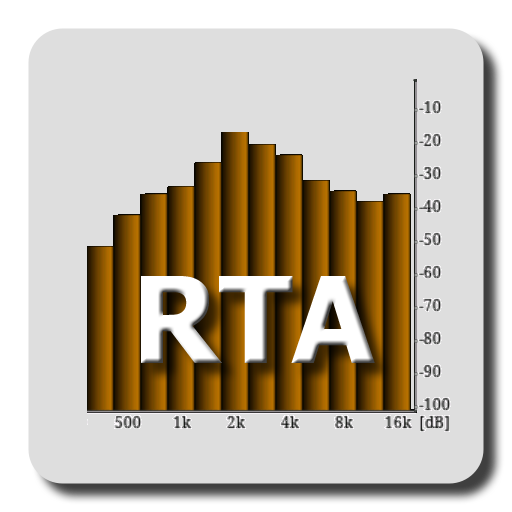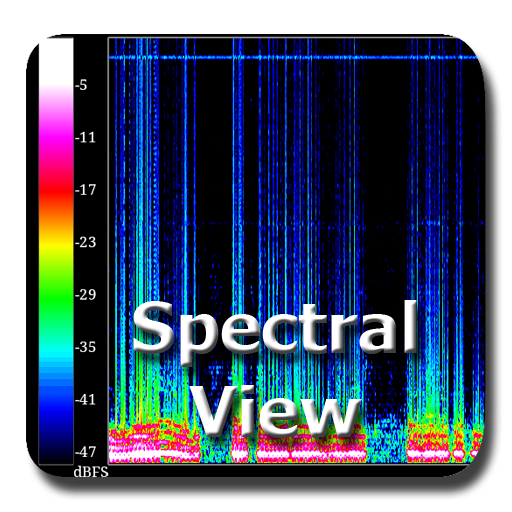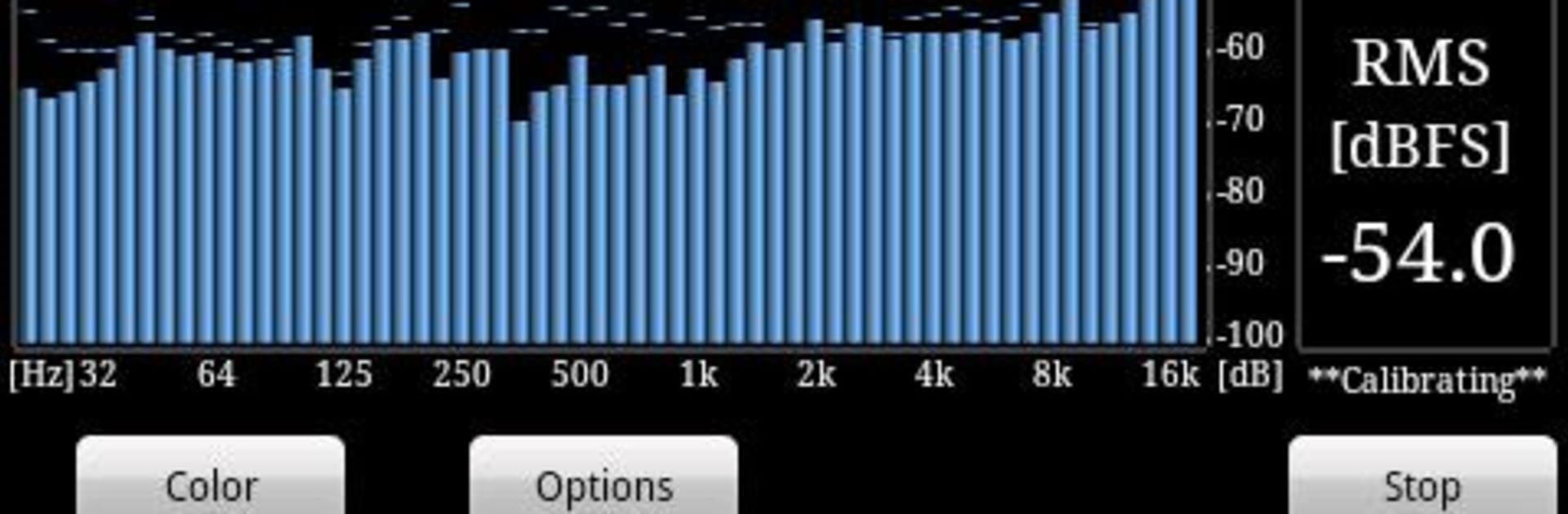
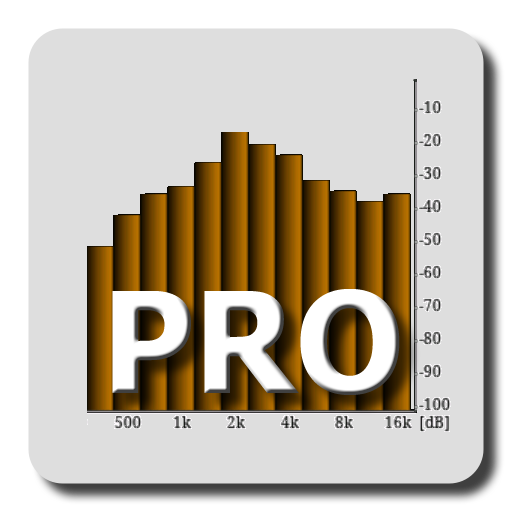
RTA Pro Analyzer
5억명 이상의 게이머가 신뢰하는 안드로이드 게임 플랫폼 BlueStacks으로 PC에서 플레이하세요.
Run RTA Pro Analyzer on PC or Mac
Upgrade your experience. Try RTA Pro Analyzer, the fantastic Music & Audio app from RadonSoft, from the comfort of your laptop, PC, or Mac, only on BlueStacks.
About the App
RTA Pro Analyzer by RadonSoft is your go-to tool in the music-audio genre for precise audio analysis. Dive into enhanced functionality with this pro version, which boasts detailed spectral analysis. Expect refined insights and intuitive features that cater to audio enthusiasts and professionals alike.
App Features
-
Advanced Band Spacing
Enjoy 1/4, 1/6, and 1/12 analysation band spacing, expanding up to 120 bands for in-depth audio scrutiny. -
Enhanced Visuals
Customize your experience with scalable peak holds and multiple color schemes, making analysis both effective and visually appealing. -
Data Management
Permanently store calibration data to maintain accuracy. Save screenshots and easily export peak/rms values to a .csv file for further analysis.
For a seamless experience, remember you can use BlueStacks to run RTA Pro Analyzer on your PC or Mac. Enjoy the pro features and get the clarity you need for your audio projects.
BlueStacks brings your apps to life on a bigger screen—seamless and straightforward.
PC에서 RTA Pro Analyzer 플레이해보세요.
-
BlueStacks 다운로드하고 설치
-
Google Play 스토어에 로그인 하기(나중에 진행가능)
-
오른쪽 상단 코너에 RTA Pro Analyzer 검색
-
검색 결과 중 RTA Pro Analyzer 선택하여 설치
-
구글 로그인 진행(만약 2단계를 지나갔을 경우) 후 RTA Pro Analyzer 설치
-
메인 홈화면에서 RTA Pro Analyzer 선택하여 실행