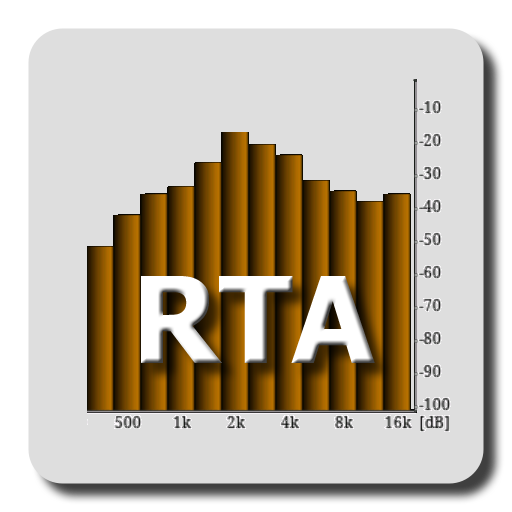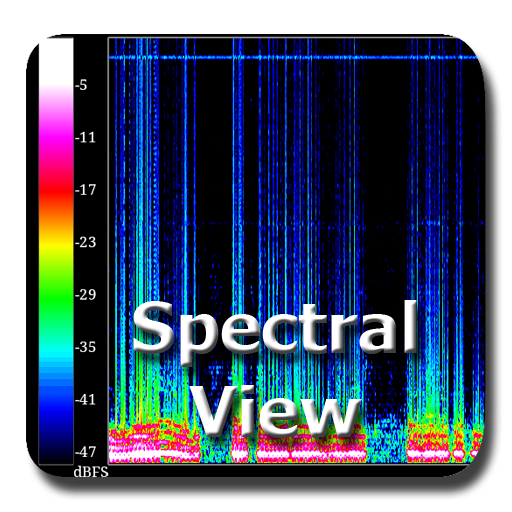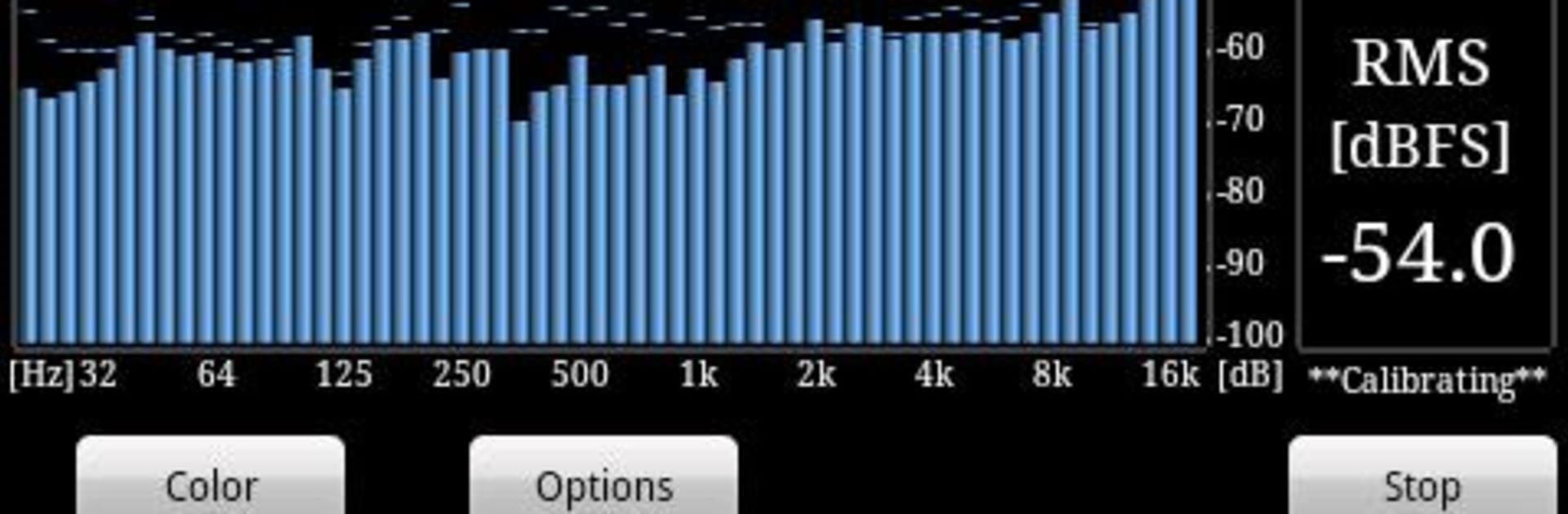
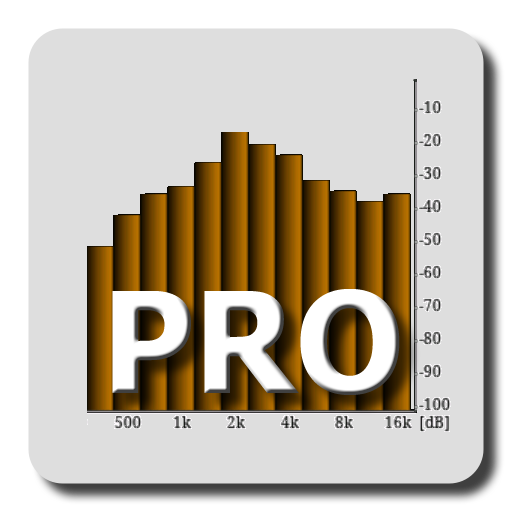
RTA Pro Analyzer
在電腦上使用BlueStacks –受到5億以上的遊戲玩家所信任的Android遊戲平台。
Run RTA Pro Analyzer on PC or Mac
Upgrade your experience. Try RTA Pro Analyzer, the fantastic Music & Audio app from RadonSoft, from the comfort of your laptop, PC, or Mac, only on BlueStacks.
About the App
RTA Pro Analyzer by RadonSoft is your go-to tool in the music-audio genre for precise audio analysis. Dive into enhanced functionality with this pro version, which boasts detailed spectral analysis. Expect refined insights and intuitive features that cater to audio enthusiasts and professionals alike.
App Features
-
Advanced Band Spacing
Enjoy 1/4, 1/6, and 1/12 analysation band spacing, expanding up to 120 bands for in-depth audio scrutiny. -
Enhanced Visuals
Customize your experience with scalable peak holds and multiple color schemes, making analysis both effective and visually appealing. -
Data Management
Permanently store calibration data to maintain accuracy. Save screenshots and easily export peak/rms values to a .csv file for further analysis.
For a seamless experience, remember you can use BlueStacks to run RTA Pro Analyzer on your PC or Mac. Enjoy the pro features and get the clarity you need for your audio projects.
BlueStacks brings your apps to life on a bigger screen—seamless and straightforward.
在電腦上遊玩RTA Pro Analyzer . 輕易上手.
-
在您的電腦上下載並安裝BlueStacks
-
完成Google登入後即可訪問Play商店,或等你需要訪問Play商店十再登入
-
在右上角的搜索欄中尋找 RTA Pro Analyzer
-
點擊以從搜索結果中安裝 RTA Pro Analyzer
-
完成Google登入(如果您跳過了步驟2),以安裝 RTA Pro Analyzer
-
在首頁畫面中點擊 RTA Pro Analyzer 圖標來啟動遊戲