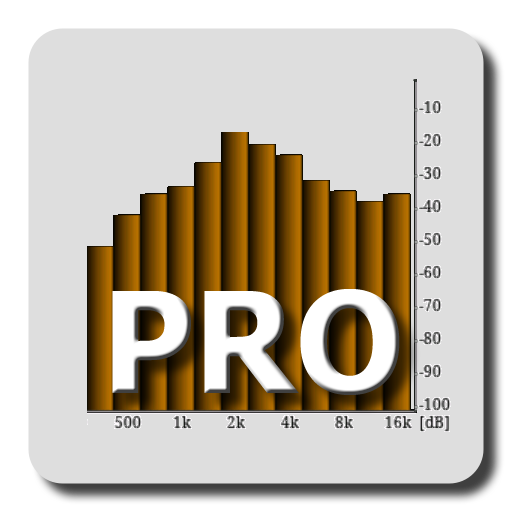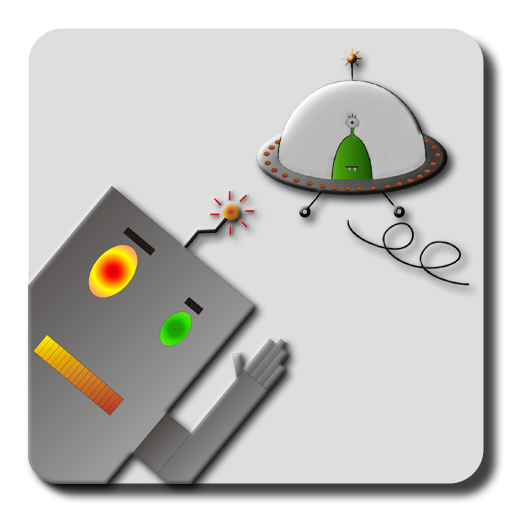
Change My Voice
娱乐 | RadonSoft
在電腦上使用BlueStacks –受到5億以上的遊戲玩家所信任的Android遊戲平台。
Play Change My Voice on PC
Change your voice in real-time after recording -- this voice processor makes your voice sound like a robot, an alien, a baby and many more. Put yourself in a pipe, in a bathroom, a hall or a station. Speed your voice up, slow it down or alter it's pitch.
A virtual unlimited combination of effects and rooms give you free control over the sound of your voice message. 3D processing adds space when listened in stereo (e.g., headset).
This version allows real-time playback and set-up of all parameter. For saving, ring- notification- and alarm-tone functionality see the pro version of VoiceProcessor.
Feedback and comments to: info@radonsoft.net
A virtual unlimited combination of effects and rooms give you free control over the sound of your voice message. 3D processing adds space when listened in stereo (e.g., headset).
This version allows real-time playback and set-up of all parameter. For saving, ring- notification- and alarm-tone functionality see the pro version of VoiceProcessor.
Feedback and comments to: info@radonsoft.net
在電腦上遊玩Change My Voice . 輕易上手.
-
在您的電腦上下載並安裝BlueStacks
-
完成Google登入後即可訪問Play商店,或等你需要訪問Play商店十再登入
-
在右上角的搜索欄中尋找 Change My Voice
-
點擊以從搜索結果中安裝 Change My Voice
-
完成Google登入(如果您跳過了步驟2),以安裝 Change My Voice
-
在首頁畫面中點擊 Change My Voice 圖標來啟動遊戲