
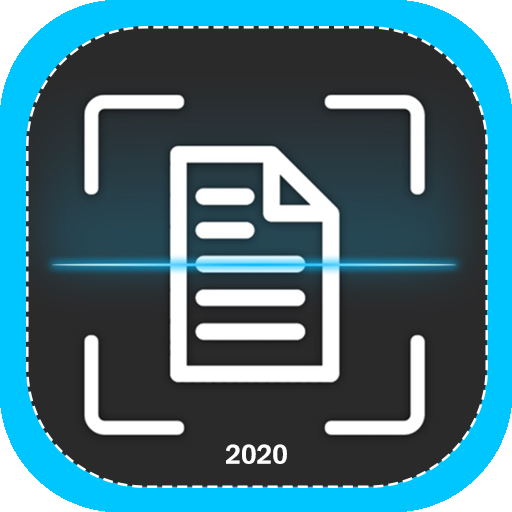
escáner de documentos inteligente convertir a pdf
Juega en PC con BlueStacks: la plataforma de juegos Android, en la que confían más de 500 millones de jugadores.
Página modificada el: 30 de septiembre de 2020
Play Smart Document Scanner | Scan image Convert to PDF on PC
The is special due to features as you can bulk scan and there are no limits on document scanned, pages, no watermarks on images and PDF documents and all the features are available and free to use.
Free and smart OCR (optical character recognition) supports many languages supported. All the OCR processing is performed locally so you do not require a network connection.
Add text, highlight important text using the Marker tool, add an annotation to the scanned document. Align the sides perfectly and clean unwanted text of the document with the Eraser tool. Aspect ratio control feature. You can shrink/stretch the image as necessary.
All the scanned PDFs, JPGs, PNGs, and extracted text are saved in the application's file browser.
Open the app camera, and start scanning documents, adjust clarity, edit the image, recognize text with OCR, convert to PDF or image, save, print, fax or share!
Features:
* Convert all and any of your docs into PDFs or images format.
* Text recognition. Built-In free OCR system:
* Advanced editing of scanned documents
* Efficient image processing
* PDF to JPG converter
* Print or Fax
* Share PDF/JPEG Files and upload scanned documents to cloud storage services such as Dropbox, Google Drive, Evernote, etc!
Juega escáner de documentos inteligente convertir a pdf en la PC. Es fácil comenzar.
-
Descargue e instale BlueStacks en su PC
-
Complete el inicio de sesión de Google para acceder a Play Store, o hágalo más tarde
-
Busque escáner de documentos inteligente convertir a pdf en la barra de búsqueda en la esquina superior derecha
-
Haga clic para instalar escáner de documentos inteligente convertir a pdf desde los resultados de búsqueda
-
Complete el inicio de sesión de Google (si omitió el paso 2) para instalar escáner de documentos inteligente convertir a pdf
-
Haz clic en el ícono escáner de documentos inteligente convertir a pdf en la pantalla de inicio para comenzar a jugar



