
このページには広告が含まれます
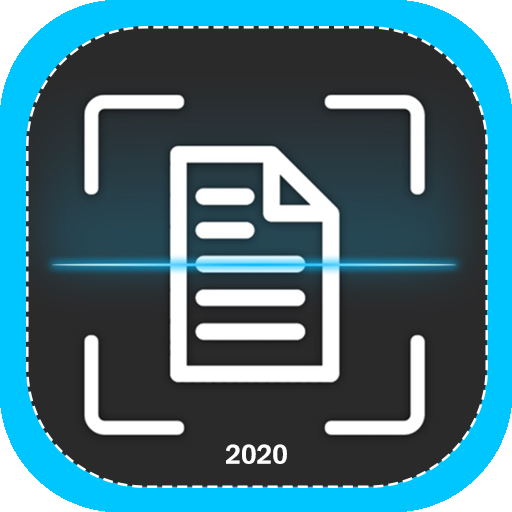
スマートドキュメントスキャナーをPDFに変換
仕事効率化 | Ramada
BlueStacksを使ってPCでプレイ - 5憶以上のユーザーが愛用している高機能Androidゲーミングプラットフォーム
Play Smart Document Scanner | Scan image Convert to PDF on PC
Use Smart Document Scanner Scan image Convert to PDF app to convert your documents and notes in any form into digital form at a single place for future records. Using the document scanner app and convert hard documents to PDF or images and use the OCR of the application to extract the text and use it or share it.
The is special due to features as you can bulk scan and there are no limits on document scanned, pages, no watermarks on images and PDF documents and all the features are available and free to use.
Free and smart OCR (optical character recognition) supports many languages supported. All the OCR processing is performed locally so you do not require a network connection.
Add text, highlight important text using the Marker tool, add an annotation to the scanned document. Align the sides perfectly and clean unwanted text of the document with the Eraser tool. Aspect ratio control feature. You can shrink/stretch the image as necessary.
All the scanned PDFs, JPGs, PNGs, and extracted text are saved in the application's file browser.
Open the app camera, and start scanning documents, adjust clarity, edit the image, recognize text with OCR, convert to PDF or image, save, print, fax or share!
Features:
* Convert all and any of your docs into PDFs or images format.
* Text recognition. Built-In free OCR system:
* Advanced editing of scanned documents
* Efficient image processing
* PDF to JPG converter
* Print or Fax
* Share PDF/JPEG Files and upload scanned documents to cloud storage services such as Dropbox, Google Drive, Evernote, etc!
The is special due to features as you can bulk scan and there are no limits on document scanned, pages, no watermarks on images and PDF documents and all the features are available and free to use.
Free and smart OCR (optical character recognition) supports many languages supported. All the OCR processing is performed locally so you do not require a network connection.
Add text, highlight important text using the Marker tool, add an annotation to the scanned document. Align the sides perfectly and clean unwanted text of the document with the Eraser tool. Aspect ratio control feature. You can shrink/stretch the image as necessary.
All the scanned PDFs, JPGs, PNGs, and extracted text are saved in the application's file browser.
Open the app camera, and start scanning documents, adjust clarity, edit the image, recognize text with OCR, convert to PDF or image, save, print, fax or share!
Features:
* Convert all and any of your docs into PDFs or images format.
* Text recognition. Built-In free OCR system:
* Advanced editing of scanned documents
* Efficient image processing
* PDF to JPG converter
* Print or Fax
* Share PDF/JPEG Files and upload scanned documents to cloud storage services such as Dropbox, Google Drive, Evernote, etc!
スマートドキュメントスキャナーをPDFに変換をPCでプレイ
-
BlueStacksをダウンロードしてPCにインストールします。
-
GoogleにサインインしてGoogle Play ストアにアクセスします。(こちらの操作は後で行っても問題ありません)
-
右上の検索バーにスマートドキュメントスキャナーをPDFに変換を入力して検索します。
-
クリックして検索結果からスマートドキュメントスキャナーをPDFに変換をインストールします。
-
Googleサインインを完了してスマートドキュメントスキャナーをPDFに変換をインストールします。※手順2を飛ばしていた場合
-
ホーム画面にてスマートドキュメントスキャナーをPDFに変換のアイコンをクリックしてアプリを起動します。



