
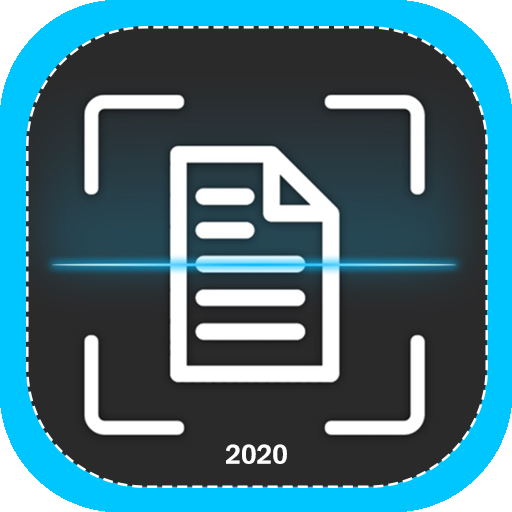
智能文檔掃描儀轉換為pdf
效率提升 | Ramada
在電腦上使用BlueStacks –受到5億以上的遊戲玩家所信任的Android遊戲平台。
Play Smart Document Scanner | Scan image Convert to PDF on PC
Use Smart Document Scanner Scan image Convert to PDF app to convert your documents and notes in any form into digital form at a single place for future records. Using the document scanner app and convert hard documents to PDF or images and use the OCR of the application to extract the text and use it or share it.
The is special due to features as you can bulk scan and there are no limits on document scanned, pages, no watermarks on images and PDF documents and all the features are available and free to use.
Free and smart OCR (optical character recognition) supports many languages supported. All the OCR processing is performed locally so you do not require a network connection.
Add text, highlight important text using the Marker tool, add an annotation to the scanned document. Align the sides perfectly and clean unwanted text of the document with the Eraser tool. Aspect ratio control feature. You can shrink/stretch the image as necessary.
All the scanned PDFs, JPGs, PNGs, and extracted text are saved in the application's file browser.
Open the app camera, and start scanning documents, adjust clarity, edit the image, recognize text with OCR, convert to PDF or image, save, print, fax or share!
Features:
* Convert all and any of your docs into PDFs or images format.
* Text recognition. Built-In free OCR system:
* Advanced editing of scanned documents
* Efficient image processing
* PDF to JPG converter
* Print or Fax
* Share PDF/JPEG Files and upload scanned documents to cloud storage services such as Dropbox, Google Drive, Evernote, etc!
The is special due to features as you can bulk scan and there are no limits on document scanned, pages, no watermarks on images and PDF documents and all the features are available and free to use.
Free and smart OCR (optical character recognition) supports many languages supported. All the OCR processing is performed locally so you do not require a network connection.
Add text, highlight important text using the Marker tool, add an annotation to the scanned document. Align the sides perfectly and clean unwanted text of the document with the Eraser tool. Aspect ratio control feature. You can shrink/stretch the image as necessary.
All the scanned PDFs, JPGs, PNGs, and extracted text are saved in the application's file browser.
Open the app camera, and start scanning documents, adjust clarity, edit the image, recognize text with OCR, convert to PDF or image, save, print, fax or share!
Features:
* Convert all and any of your docs into PDFs or images format.
* Text recognition. Built-In free OCR system:
* Advanced editing of scanned documents
* Efficient image processing
* PDF to JPG converter
* Print or Fax
* Share PDF/JPEG Files and upload scanned documents to cloud storage services such as Dropbox, Google Drive, Evernote, etc!
在電腦上遊玩智能文檔掃描儀轉換為pdf . 輕易上手.
-
在您的電腦上下載並安裝BlueStacks
-
完成Google登入後即可訪問Play商店,或等你需要訪問Play商店十再登入
-
在右上角的搜索欄中尋找 智能文檔掃描儀轉換為pdf
-
點擊以從搜索結果中安裝 智能文檔掃描儀轉換為pdf
-
完成Google登入(如果您跳過了步驟2),以安裝 智能文檔掃描儀轉換為pdf
-
在首頁畫面中點擊 智能文檔掃描儀轉換為pdf 圖標來啟動遊戲



