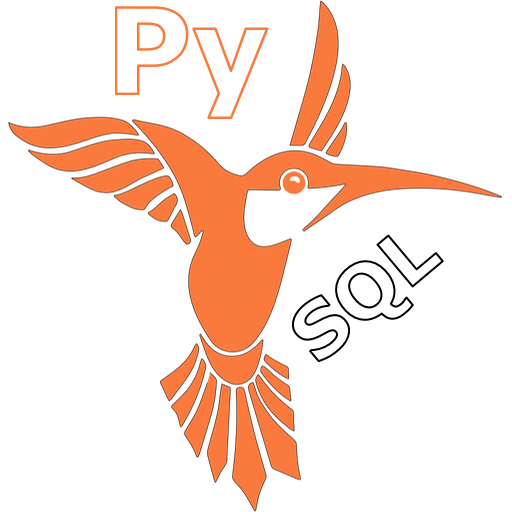SQL Practice PRO - Learn SQL Databases
Play on PC with BlueStacks – the Android Gaming Platform, trusted by 500M+ gamers.
Page Modified on: April 19, 2021
Play SQL Practice PRO - Learn SQL Databases on PC
Want to learn SQL and become a SELECT query master? Then this app has got you covered. Push your SQL knowledge to the limit with this app's large pool of SELECT questions covering a wide range of SQL concepts and mechanics.
Features:
★ An always growing pool of SQL select questions that we need YOUR help to help us expand
★ Quick, smooth autocomplete to help you write your answer queries as quickly as possible
★ Instructional materials attached to every question to help you learn the necessary concepts to solve it, which are viewed in-app for maximum immersion
★ Remembers which questions you've already solved and which ones you have left to figure out
★ Simply swipe left and right on the question page to go back and forth between questions or have the app choose one for you at random with the shuffle button
★ Sample answer with every question which you can copy to your clipboard
★ Flexible answer checking system that doesn't care how your answer works. As long as your query returns the same thing as the answer query, you're good to go. There are many ways to solve many of the questions in this app, and we want to encourage creativity, not punish it!
★ No special permissions needed, because we respect your privacy
★ Minimal, polished interface with backported Material Design so it looks great on all devices
If there are any bugs or additional features you would like, please let me know in your review!
This app is open-source. You can help me make it better at: https://github.com/Gear61/SQLPractice
Play SQL Practice PRO - Learn SQL Databases on PC. It’s easy to get started.
-
Download and install BlueStacks on your PC
-
Complete Google sign-in to access the Play Store, or do it later
-
Look for SQL Practice PRO - Learn SQL Databases in the search bar at the top right corner
-
Click to install SQL Practice PRO - Learn SQL Databases from the search results
-
Complete Google sign-in (if you skipped step 2) to install SQL Practice PRO - Learn SQL Databases
-
Click the SQL Practice PRO - Learn SQL Databases icon on the home screen to start playing