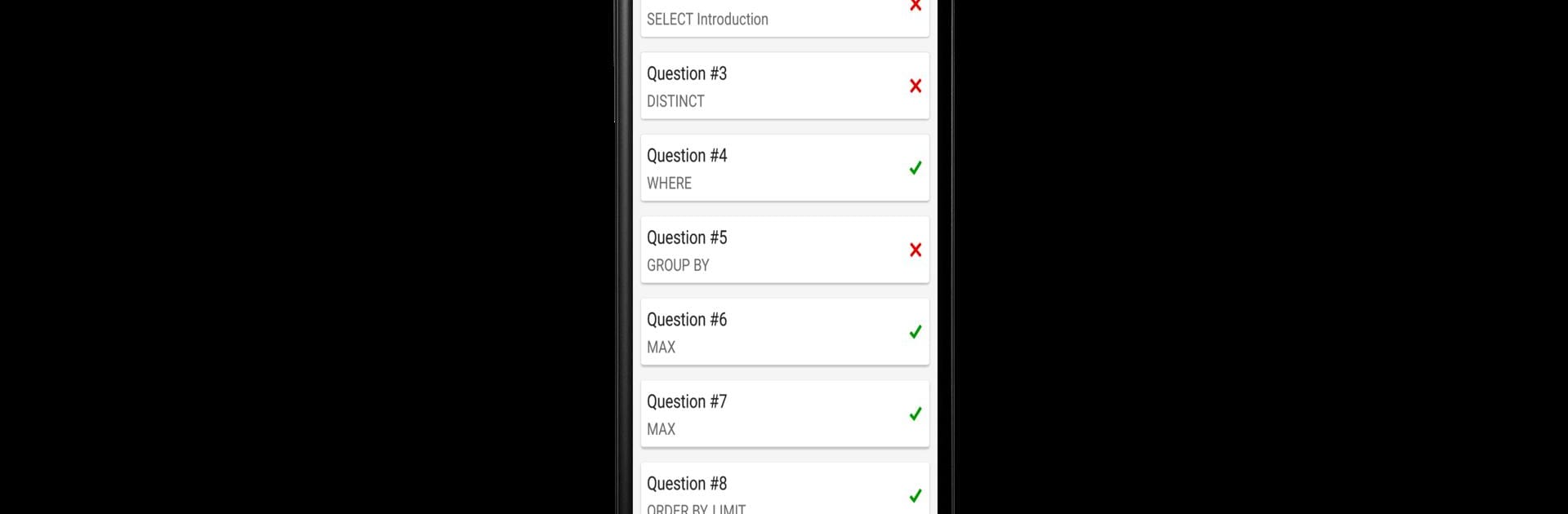
SQL Practice PRO - Learn DBs
เล่นบน PC ผ่าน BlueStacks - Android Gaming Platform ที่ได้รับความไว้วางใจจากเกมเมอร์ 500 ล้านคนทั่วโลก
Page Modified on: Apr 20, 2025
Run SQL Practice PRO - Learn DBs on PC or Mac
Multitask effortlessly on your PC or Mac as you try out SQL Practice PRO – Learn DBs, a Education app by RandomAppsInc on BlueStacks.
About the App
Curious about databases but not sure where to start? SQL Practice PRO – Learn DBs is a user-friendly Education app from RandomAppsInc that makes exploring SQL concepts simple and approachable. Whether you’re just playing around with your first query or aiming to really test your skills, this app offers a chill, straightforward way to practice and learn—all without pop-ups or ads along the way.
App Features
-
Loads of Practice Questions
Practice writing SQL SELECT queries with a big variety of hands-on, real-world problems. New questions keep coming in, so there’s usually some fresh challenge waiting for you. -
Helpful Hints Built In
Stuck? Each question has learning notes right there in the app. These quick guides help explain the concepts you’ll need to get the answer and keep things moving. -
Autocomplete for Faster Typing
Don’t like typing everything out? The smart autocomplete suggests and fills out SQL statements so you can zip through answers without the hassle. -
Keeps Track of Your Progress
Don’t worry about losing your spot—your solved and unsolved questions are marked, so it’s easy to pick up where you left off. -
Answer Flexibility
The grading system isn’t picky—it checks if your answer works, no matter how you write it. There isn’t just one “right way” to solve a problem. -
Back and Forth Navigation
Moving through questions is easy. Just swipe to check out different challenges, or tap the shuffle button if you’re looking for something random. -
Copy & Paste Sample Answers
Each problem includes a sample solution for comparison—or if you just want to copy it to your clipboard and break down how it works. -
Minimal and Polished Design
Enjoy a clean, clutter-free look that works smoothly across all kinds of devices. -
No Permissions/Privacy Worries
The app plays it safe and doesn’t ask for any special permissions.
If you’re running SQL Practice PRO – Learn DBs through BlueStacks, the experience stays smooth and familiar, making practice convenient no matter what device you’re on.
Eager to take your app experience to the next level? Start right away by downloading BlueStacks on your PC or Mac.
เล่น SQL Practice PRO - Learn DBs บน PC ได้ง่ายกว่า
-
ดาวน์โหลดและติดตั้ง BlueStacks บน PC ของคุณ
-
ลงชื่อเข้าใช้แอคเคาท์ Google เพื่อเข้าสู่ Play Store หรือทำในภายหลัง
-
ค้นหา SQL Practice PRO - Learn DBs ในช่องค้นหาด้านขวาบนของโปรแกรม
-
คลิกเพื่อติดตั้ง SQL Practice PRO - Learn DBs จากผลการค้นหา
-
ลงชื่อเข้าใช้บัญชี Google Account (หากยังไม่ได้ทำในขั้นที่ 2) เพื่อติดตั้ง SQL Practice PRO - Learn DBs
-
คลิกที่ไอคอน SQL Practice PRO - Learn DBs ในหน้าจอเพื่อเริ่มเล่น
