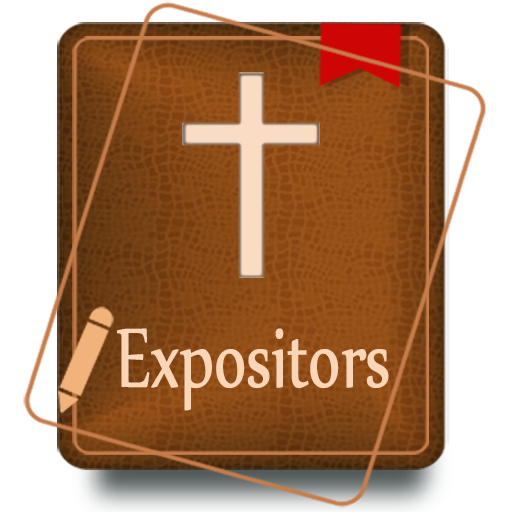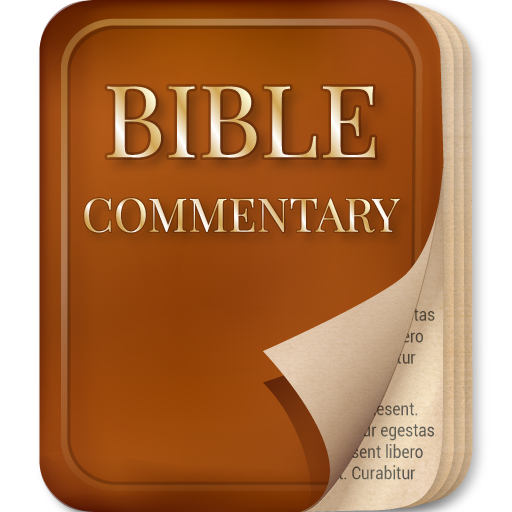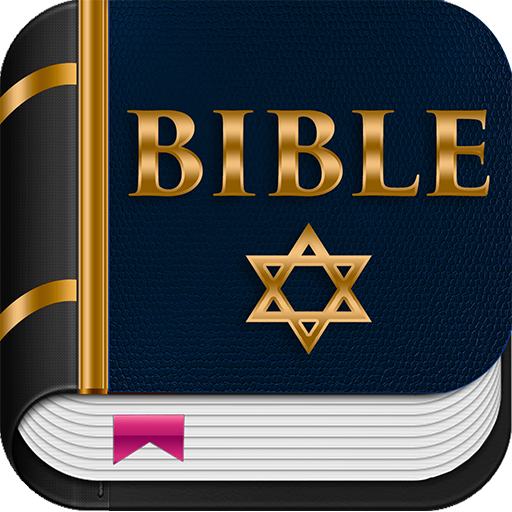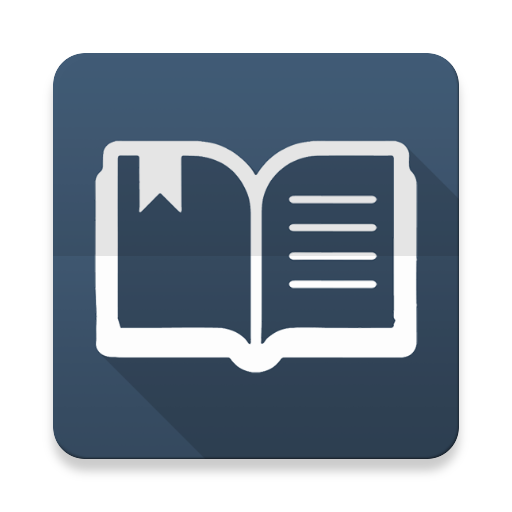
BibleTools
Juega en PC con BlueStacks: la plataforma de juegos Android, en la que confían más de 500 millones de jugadores.
Página modificada el: 12 de septiembre de 2018
Play BibleTools on PC
History
BibleTools info was started in 2014 by an undergraduate student who wanted a simple way to find relevant resources to specific Bible verses. Initially, he did not expect the website to prove useful to many people besides a few friends, but the word spread and people from all over the globe started regularly using it. There's a wealth of information out there to provide explanations for difficult to understand Bible verses, but finding these in a timely manner can take painstaking effort. And though BibleTools will never be an end-all due to copyright restrictions, we hope it will continue to prove useful to many people as we continue to add additional resources.
Resources
Ellen. G. White Writings
Most of the quotes from the works of Ellen White were included based on the EGW Scripture Index. Some quotes may be manually added if they're found to be relevant to the verse.
Matthew Henry Concise Commentary
A condensed version of the six volume set originally written in 1706. Matthew Henry was a nonconformist Puritan minister from England.
Albert Barnes Notes on the Whole Bible
Barnes was an American, Presbyterian theologian whose 26 volume commentary set was published in the 1800s.
Adam Clarke Bible Commentary
Clarke was a British Methodist theologian born around 1760. His theological views reflect that of John Wesley who opposed the Calvinistic perspective.
Daniel and the Revelation (Uriah Smith)
This commentary on the prophetic books was published in 1897 but later revised. Ellen White spoke quite highly of these books several times.
SDA Bible Commentary
This commentary set is still under copyright, and as a result, is only available in a limited way.
Treasury of Scripture Knowledge
This resources provides the basis for the cross references. It was created by R.A. Torrey and includes over 500,000 cross references.
Also available online at http://bibletools.info
Juega BibleTools en la PC. Es fácil comenzar.
-
Descargue e instale BlueStacks en su PC
-
Complete el inicio de sesión de Google para acceder a Play Store, o hágalo más tarde
-
Busque BibleTools en la barra de búsqueda en la esquina superior derecha
-
Haga clic para instalar BibleTools desde los resultados de búsqueda
-
Complete el inicio de sesión de Google (si omitió el paso 2) para instalar BibleTools
-
Haz clic en el ícono BibleTools en la pantalla de inicio para comenzar a jugar