
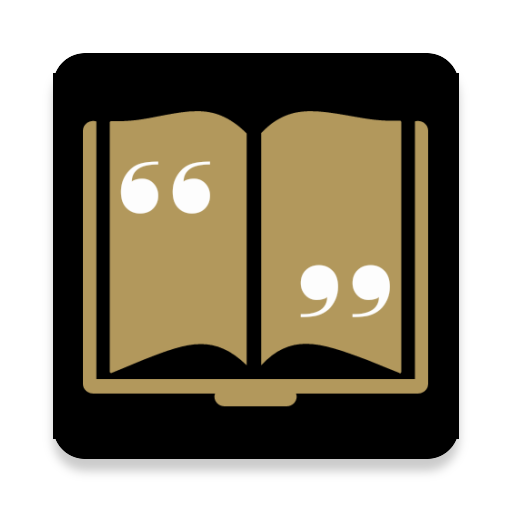
Best Quotes Status and Saying Book
Juega en PC con BlueStacks: la plataforma de juegos Android, en la que confían más de 500 millones de jugadores.
Página modificada el: 30 de diciembre de 2018
Play Best Quotes Status and Saying Book on PC
- Amazing 120+ Categories
- Quotes by Great Authors
- Create Your Own Quote with Your Background Image.
Features:
- No Internet Required! It's work Offline also. (Offline Best Quotes App)
- Quote of the day notification every morning.
- Create Quote with your background image.
- Like Quotes - Make your own collection of Favorite Quotes!
- Download, Share, Copy Quotes in just one Click!
- Change Fonts as you Want!
- Change background image with your personal background image as well as available backgrounds.
- Easy to search best quotes categories and thousand of best authors quotes.
- You can resize to simple or Whatsapp story or Instagram story type quote image.
- You can design quotes from our app and share as a Whatsapp status, Whatsapp story, Instagram Post, Instagram Story and many more.
There are many best quotes categories some of are listed below:
Motivational Quotes | Inspirational Quotes | Amazing Quotes | Best Quotes | Chance Quotes | Change Quotes | Courage Quotes | Dreams Quotes | Failure Quotes | Family Quotes | Food Quotes | Freedom Quotes | Funny Quotes | Great Quotes | Happiness Quotes | Humor Quotes | Leadership Quotes | Life Quotes | Love Quotes | Morning Quotes | Patience Quotes | Positive Quotes | Relationship Quotes | Success Quotes | Thanksgiving Quotes
And many more...
What are you waiting for?
Download the free app now to get access to all the above categories and share with your friends, family and all special ones!
Let us know if you found any problem in accessing this app or any feedback on this email : raysoftdev@gmail.com
Please rate and review as your review is valuable for us.
Sharing is Caring! :)
Thanks,
Best Quotes Book
Tags: Daily Quotes, motivational quotes for students, motivational quotes for work, best motivational quotes, inspirational quotes daily, motivational quotes about life, love quotes, positive quotes, quote of the day, best quotes about life, encouraging quotes, motivational thoughts, inspirational words, positive life quotes, sayings about life, inspirational messages, famous sayings, best quotes app, quotes app, daily quotes app, inspirational quotes, popular quotes, great quotes about life, amazing quotes, motivational quotes for success, best quotes and status, quotes and status, quotes for instagram, quotes for whatsapp, motivational quotes, best status and quotes
Juega Best Quotes Status and Saying Book en la PC. Es fácil comenzar.
-
Descargue e instale BlueStacks en su PC
-
Complete el inicio de sesión de Google para acceder a Play Store, o hágalo más tarde
-
Busque Best Quotes Status and Saying Book en la barra de búsqueda en la esquina superior derecha
-
Haga clic para instalar Best Quotes Status and Saying Book desde los resultados de búsqueda
-
Complete el inicio de sesión de Google (si omitió el paso 2) para instalar Best Quotes Status and Saying Book
-
Haz clic en el ícono Best Quotes Status and Saying Book en la pantalla de inicio para comenzar a jugar



