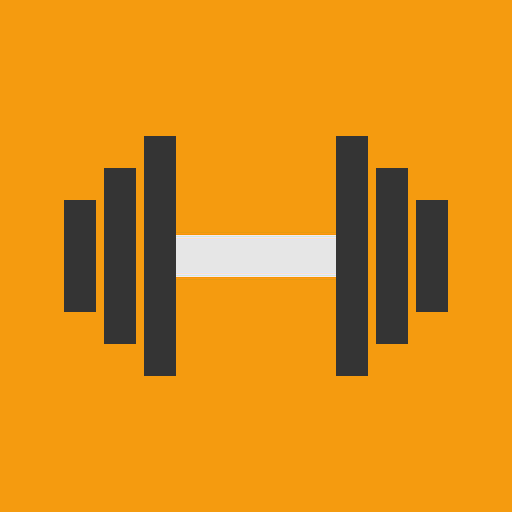このページには広告が含まれます

Gym Buddy - Workout Log
健康&フィットネス | Raziel Katz
BlueStacksを使ってPCでプレイ - 5憶以上のユーザーが愛用している高機能Androidゲーミングプラットフォーム
Play Gym Buddy - Workout Log on PC
Gym Buddy is the quickest and easiest solution to tracking your workouts. With a minimalist and user friendly design, Gym Buddy is built to allow fast recording so you can get back to your workout.
🏋 FEATURES 🏋
💪 Record gym sets by weight and reps
💪 Record cardio workouts by distance and time
💪 Barbell plate calculator
💪 Add a comment to any set
💪 See your history by date and by exercise
💪 Rest timer with autostart
💪 Dark mode
💪 Metric and Imperial unit systems - support both lbs and kgs
💪 Built in music player. Listen to your local mp3s or a Spotify playlist (must be a Spotify premium member)
💪 Add your own exercises, exercise categories, and workouts
💪 Track bodyweight and body fat
💪 Backup and Restore with Google Drive integration
💪 In app purchase: Track workouts for multiple users and easily switch between them
- $9.99 for unlimited users
First 500 sets are FREE (enough to make sure you really love it) and then its a one time payment of $4.99 to keep using it (forever).
For any questions, comments, issues, or suggestions, please email me at: gymbuddyandroid@gmail.com
🏋 FEATURES 🏋
💪 Record gym sets by weight and reps
💪 Record cardio workouts by distance and time
💪 Barbell plate calculator
💪 Add a comment to any set
💪 See your history by date and by exercise
💪 Rest timer with autostart
💪 Dark mode
💪 Metric and Imperial unit systems - support both lbs and kgs
💪 Built in music player. Listen to your local mp3s or a Spotify playlist (must be a Spotify premium member)
💪 Add your own exercises, exercise categories, and workouts
💪 Track bodyweight and body fat
💪 Backup and Restore with Google Drive integration
💪 In app purchase: Track workouts for multiple users and easily switch between them
- $9.99 for unlimited users
First 500 sets are FREE (enough to make sure you really love it) and then its a one time payment of $4.99 to keep using it (forever).
For any questions, comments, issues, or suggestions, please email me at: gymbuddyandroid@gmail.com
Gym Buddy - Workout LogをPCでプレイ
-
BlueStacksをダウンロードしてPCにインストールします。
-
GoogleにサインインしてGoogle Play ストアにアクセスします。(こちらの操作は後で行っても問題ありません)
-
右上の検索バーにGym Buddy - Workout Logを入力して検索します。
-
クリックして検索結果からGym Buddy - Workout Logをインストールします。
-
Googleサインインを完了してGym Buddy - Workout Logをインストールします。※手順2を飛ばしていた場合
-
ホーム画面にてGym Buddy - Workout Logのアイコンをクリックしてアプリを起動します。