
このページには広告が含まれます
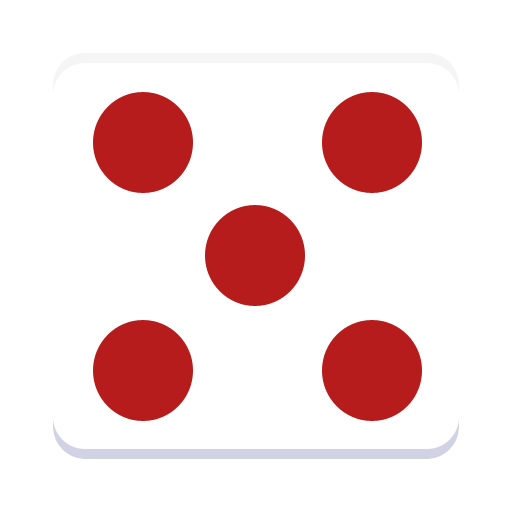
Simple Dice
Casual | Rames
BlueStacksを使ってPCでプレイ - 5憶以上のユーザーが愛用している高機能Androidゲーミングプラットフォーム
Play Simple Dice on PC
Roll the dice and contemplate your next move. Simple Dice is a game of strategy and chance. Whether you choose to save your roll and earn the allotted points for a three of a kind, or keep trying for a 40 -point large straight, this will have you crossing your fingers for that lucky roll.
The simple interface makes it easy to see how many points each score category will offer your roll by displaying potential points next to each one, but it won't make the decision for you. What you choose to do with each roll is up to you. There are thirteen score categories displayed on the screen above your roll. You get three chances to roll and save rolls for that desired score before you must choose a score category. Each category can only be used once.
This new take on a classic game allows moving rolls from one category to another in case you encounter bigger and better rolls. And for the "Oops, I can't believe I just did that" move, this game features an unlimited Undo option.
From novice to pro it is always nice to remember where you came from. Simple Dice allows you to save your score after each game. As your strategy improves, watch your points grow.
The simple interface makes it easy to see how many points each score category will offer your roll by displaying potential points next to each one, but it won't make the decision for you. What you choose to do with each roll is up to you. There are thirteen score categories displayed on the screen above your roll. You get three chances to roll and save rolls for that desired score before you must choose a score category. Each category can only be used once.
This new take on a classic game allows moving rolls from one category to another in case you encounter bigger and better rolls. And for the "Oops, I can't believe I just did that" move, this game features an unlimited Undo option.
From novice to pro it is always nice to remember where you came from. Simple Dice allows you to save your score after each game. As your strategy improves, watch your points grow.
Simple DiceをPCでプレイ
-
BlueStacksをダウンロードしてPCにインストールします。
-
GoogleにサインインしてGoogle Play ストアにアクセスします。(こちらの操作は後で行っても問題ありません)
-
右上の検索バーにSimple Diceを入力して検索します。
-
クリックして検索結果からSimple Diceをインストールします。
-
Googleサインインを完了してSimple Diceをインストールします。※手順2を飛ばしていた場合
-
ホーム画面にてSimple Diceのアイコンをクリックしてアプリを起動します。



