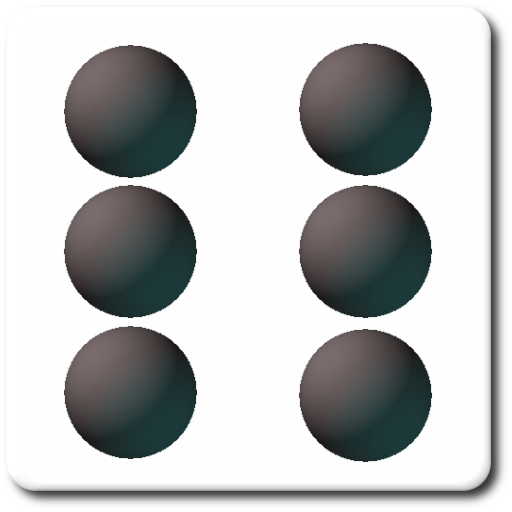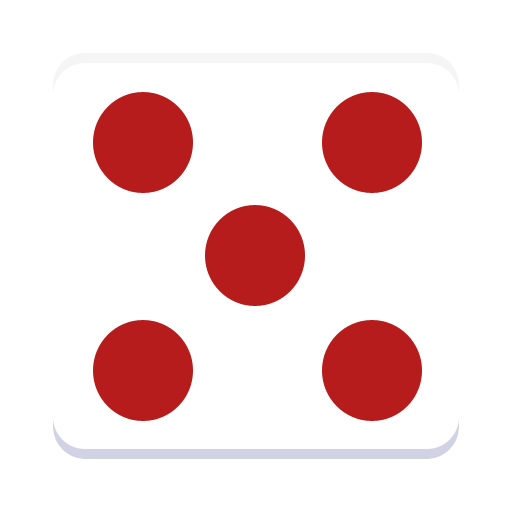
Simple Dice
Casual | Rames
在電腦上使用BlueStacks –受到5億以上的遊戲玩家所信任的Android遊戲平台。
Play Simple Dice on PC
Roll the dice and contemplate your next move. Simple Dice is a game of strategy and chance. Whether you choose to save your roll and earn the allotted points for a three of a kind, or keep trying for a 40 -point large straight, this will have you crossing your fingers for that lucky roll.
The simple interface makes it easy to see how many points each score category will offer your roll by displaying potential points next to each one, but it won't make the decision for you. What you choose to do with each roll is up to you. There are thirteen score categories displayed on the screen above your roll. You get three chances to roll and save rolls for that desired score before you must choose a score category. Each category can only be used once.
This new take on a classic game allows moving rolls from one category to another in case you encounter bigger and better rolls. And for the "Oops, I can't believe I just did that" move, this game features an unlimited Undo option.
From novice to pro it is always nice to remember where you came from. Simple Dice allows you to save your score after each game. As your strategy improves, watch your points grow.
The simple interface makes it easy to see how many points each score category will offer your roll by displaying potential points next to each one, but it won't make the decision for you. What you choose to do with each roll is up to you. There are thirteen score categories displayed on the screen above your roll. You get three chances to roll and save rolls for that desired score before you must choose a score category. Each category can only be used once.
This new take on a classic game allows moving rolls from one category to another in case you encounter bigger and better rolls. And for the "Oops, I can't believe I just did that" move, this game features an unlimited Undo option.
From novice to pro it is always nice to remember where you came from. Simple Dice allows you to save your score after each game. As your strategy improves, watch your points grow.
在電腦上遊玩Simple Dice . 輕易上手.
-
在您的電腦上下載並安裝BlueStacks
-
完成Google登入後即可訪問Play商店,或等你需要訪問Play商店十再登入
-
在右上角的搜索欄中尋找 Simple Dice
-
點擊以從搜索結果中安裝 Simple Dice
-
完成Google登入(如果您跳過了步驟2),以安裝 Simple Dice
-
在首頁畫面中點擊 Simple Dice 圖標來啟動遊戲