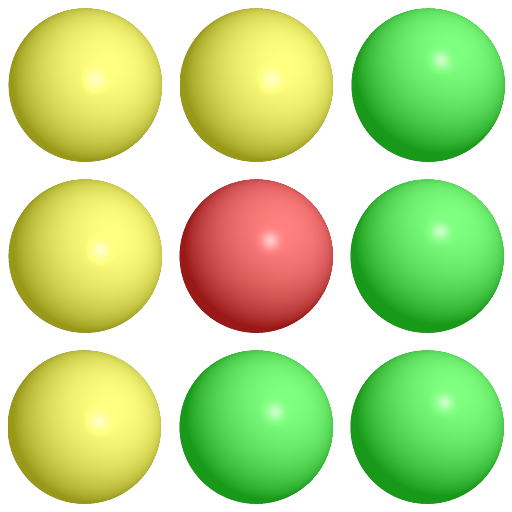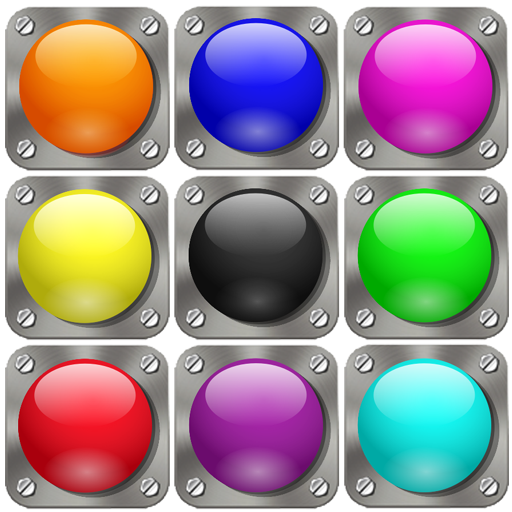
bolla linee 98
Gioca su PC con BlueStacks: la piattaforma di gioco Android, considerata affidabile da oltre 500 milioni di giocatori.
Pagina modificata il: 13 gennaio 2020
Play Bubble Lines 98 on PC
Main features:
Boards available: 7x7, 8x8, 9x9
Road or free movement.
Crazy ball : if you want to be able to activate the crazy ball, is a bubble that appears every 2 seconds.
Auto save / load
Records
Sounds.
Help.
app Responsive: adapts to any screen size
Game rules
The game is to get the highest score possible eliminating vertical, horizontal or diagonal lines of 5 or more balls of the same color, more balls more score.
The game ends when the board is filled with balls.
The lines can get them moving balls to empty cells.
To move a ball just drag, or click on it and then press the empty cell where you want to place it.
When you move a ball and not removed a line, three new balls will appear, and if you delete a line, no ball does not appear.
Moves available:
Path : to move a ball must be open path between source and destination.
Free : the balls can move to any empty cell.
To complicate the game you can select the crazy ball is a bubble that appears randomly on the board every 2 seconds.
You can play with crazy ball in 8x8 and 9x9 boards with free movement.
Gioca bolla linee 98 su PC. È facile iniziare.
-
Scarica e installa BlueStacks sul tuo PC
-
Completa l'accesso a Google per accedere al Play Store o eseguilo in un secondo momento
-
Cerca bolla linee 98 nella barra di ricerca nell'angolo in alto a destra
-
Fai clic per installare bolla linee 98 dai risultati della ricerca
-
Completa l'accesso a Google (se hai saltato il passaggio 2) per installare bolla linee 98
-
Fai clic sull'icona bolla linee 98 nella schermata principale per iniziare a giocare